 Do you aware that you can borrow eBook from Singapore National Library Board with Kindle Fire HDX? This tutorial provide a detailed but simple to follow step-by-step demonstration on how to borrow eBook from Singapore National Library Board.
Do you aware that you can borrow eBook from Singapore National Library Board with Kindle Fire HDX? This tutorial provide a detailed but simple to follow step-by-step demonstration on how to borrow eBook from Singapore National Library Board.
You wont need to pay any extra cost for borrowing eBook using your Kindle Fire HDX on NLB. The NLB OverDrive Digital Media Collection is an eresources website of National Library Board. There are many popular eBooks, audio books, music and video titles of various genres and general interest subjects. And you can borrow up to 6 titles at a time.
Step-by-Step on How to Borrow eBook from Singapore National Library with Kindle Fire HDX.
First of all you need to be a Singapore National Library member, if you are already a member, please go to this link to verify your membership by login to the page, you should be able to login. If you are not a library member and you are a Singapore citizen, then you can apply it online. If you are not a Singapore citizen, you will have to visit the nearest library to apply the library member.

Secondly, you need to signup the Adobe ID, visit this link to apply for one, you will need this later to activate the OverDrive App.
Now, if you are already own a Kindle Fire HDX, you should be familiar with VPN. If not, then refer to this post. Turn on the VPN on your computer or Kindle Fire HDX and go to download this OverDrive App onto your Kindle. The link to the app listed below:
OverDrive App for Kindle Fire HD and HDX.
OverDrive App for Kindle Fire 1st Generation.

After you have got the OverDrive App, turn on Kindle Fire HDX and install the app.

Open the Overdrive App on your Kindle Fire HDX.

Swipe the right menu and Add a library.

Search for ‘Singapore Library' and select the ‘National Library Board, Singapore'.

Tap the ‘star' to save a library.

Swipe to hide the menu and swipe to re-open the menu.

Swipe down the menu and select Settings. Login with Adobe ID and Password you have signup just now , tap the Authorize.

Swipe up the menu and tap on the ‘National Library Board, Singapore' and this is the National Library Board ebook collection main page.You can browse the books through categories or just use the search function at the top right corner.

This is the example of search result, do notice the icon on the top right corner of the book thumbnail. Book icon represents it is an eBook, an earphone icon represents it is an audio book. If the icon is light grey, it represents this title is currently unavailable for borrowing, but you can put it on your waiting list.

For first time use, when you tap on the borrow button, it will prompt you to sign in with your NLB ID.

After you have login with your NLB and borrowed the book, it will appear in your bookshelf.

You can set the lending periods in the settings (not the app settings, it is in the settings under Account located on top. The default lending periods for eBook, Audiobook and Music is 21 days, and video for 5 days.

Now you can enjoy reading the eBook or listening to the Audiobook borrowed from Singapore National Library using your Kindle Fire HDX.

That's all for tutorial on how to borrow eBook from Singapore National Library Board with Kindle Fire HDX.
Lastly, if you find this post interesting, do remember to share it on Facebook and Google Plus or Twitter.

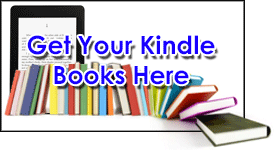







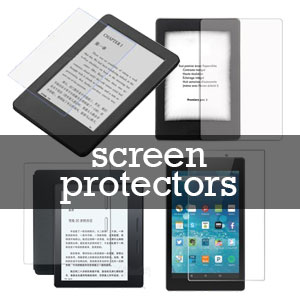

Hi there, thanks for the useful tips here! Can we read NLB ebooks on the basic Kindle? I’ve tried to read the NLB help page and googled for guides but it seems that it is not KIndle-compatible?
Hi Kayla, unfortunately NLB only support Kindle Fire/HD/HDX.
Hihi. I am still new to Kindle and is considering buying one. I have some doubts and questions in mind, I think you can help me 🙂
1) I am considering between Kindle Paperwhite and Kindle HD . Which do you think is better or more value for money?
2) Is your detailed guide of Borrow Book From Singapore Library only applicable for Kindle Fire HDX model? How should I proceed with borrowing books if I am using a Paperwhite model?
3) There is a trustworthy retailer on Qoo10 selling Japan original retail Paperwhite at $204SGD. I am aware of their 2GB difference with your help online but which version do you think will be wiser and worthy for me to get?
Thank you in advance. I appreciate your help!
Hi Weenah,
1. If you are using it solely for reading, then Kindle PaperWhite may be suitable for you, the screen of Kindle Paperwhite will give you the feel of reading a paper book, you can even read it under the sun. Whereas, Kindle Fire HD or HDX is a multimedia tablet with color display, you can read book, listen to music, watching movies, play games, email, internet…etc.
2. Currently Kindle Paperwhite is not supported for borrowing book from Singapore Library. Only Kindle Fire, Kindle Fire HD and Kindle Fire HDX are supported.
3. The different between Japan version and US version is the storage capacity, Japan has 4GB and US only 2GB. Unless you are going to load a lot of PDF documents into the device, if not 2GB is more than enough for you to store thousand of Kindle eBooks. If you’re getting it from US Amazon, it will cost you about SGD170 inclusive shipping, and the warranty support is from US Amazon, which is easier to communicate with them if something happened to the device.
Do support our website by sharing it to Facebook friends or Google Plus.
Will NLB be supporting other versions of Kindle in the future?
Basically they are supporting adroid based devices.