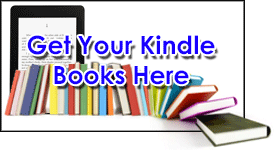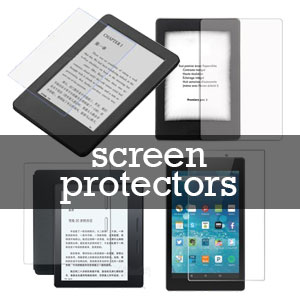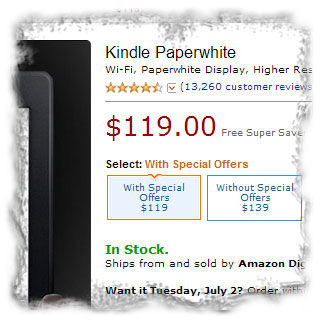
If you have read the tutorials in this website, you should have known how to buy Kindle Paperwhite Singapore or Malaysia.
Kindle Paperwhite Singapore with special offers
Kindle Paperwhite with special offers normally display its advertisement at only two locations, i.e. at the screensaver when your device is in the sleep mode and at the Home Screen.
When your Kindle Paperwhite Singapore is in the sleep mode, an advertisement will be shown as screen saver like below:
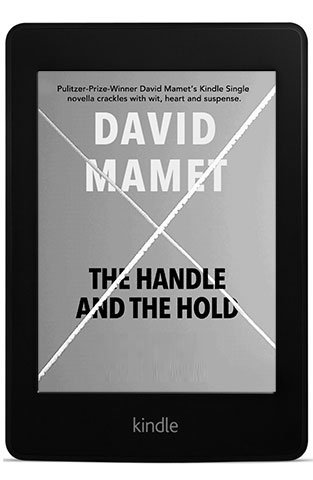
Wake up your Kindle Paperwhite Singapore by pressing the power button located at the bottom of the device (if you are using the Kindle Paperwhite Smart Cover, just open the cover to wake up the device without the need of touching the power button), the advertisement will still appears on the screen, you have to swipe to unlock the screen to access your Kindle Paperwhite Singapore. Below screenshots show a screen with advertisement before swipe to unlock and a screen after swipe to unlock – a screenshot of a kindle book cover.
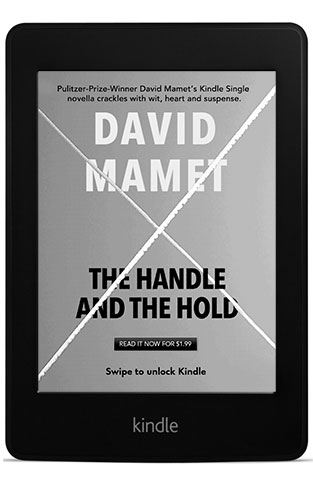
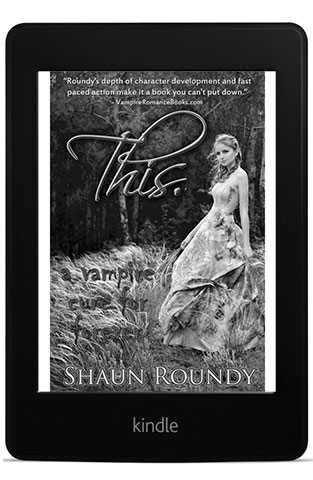
Attentively, you can touch the advertisement to view the special offer details.
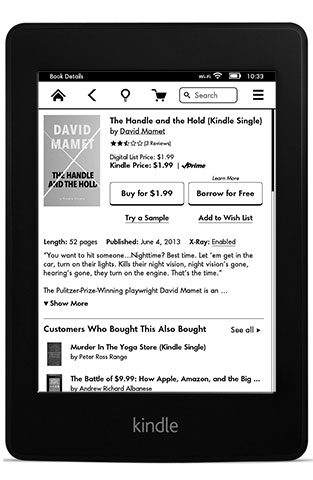

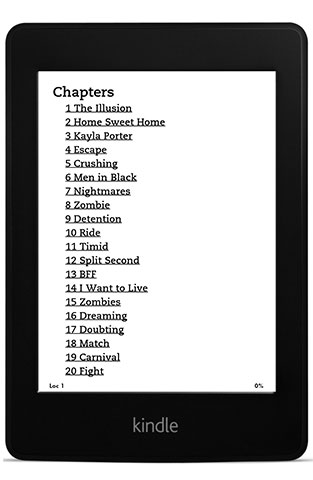
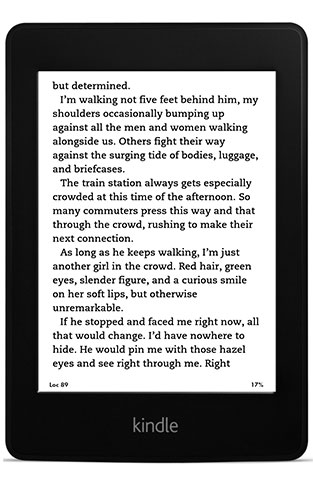
Kindle Paperwhite Singapore without special offers
Below screenshot shows a sleep mode's Kindle Paperwhite Singapore displaying its original screensaver. There is a series of screensaver pictures stored in the device, each time your Kindle Paperwhite Singapore goes into a sleep mode, the picture will change.
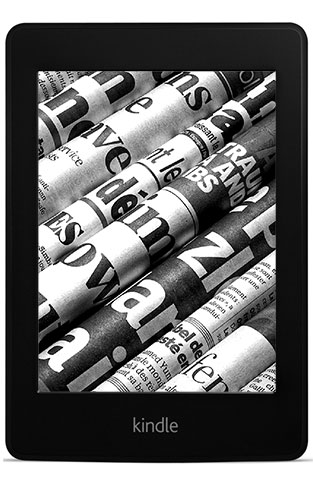
Press the power button to wakeup your Kindle Paperwhite Singapore (or just open the cover to wakeup the device if you are using the Kindle Paperwhite Smart Cover) and you will have direct access into your Kindle Paperwhite Singapore. There will not be any advertisement appears anywhere in your device. The Kindle Paperwhite without special offers gives a cleaner look and simple to operate.
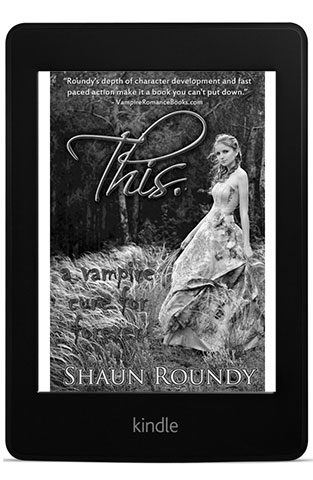

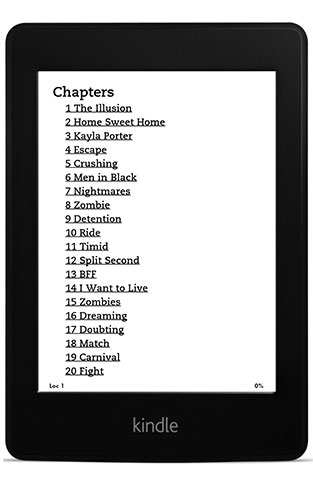
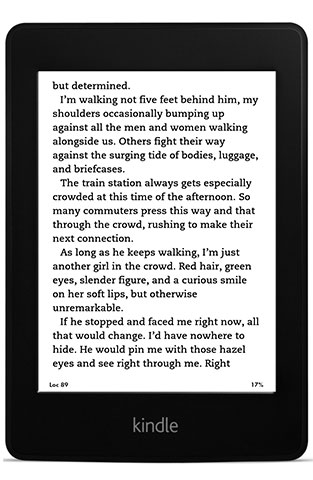
Below is a video demonstration shows the differences between Kindle Paperwhite Singapore with special offers and Kindle Paperwhite Singapore without special offers:
Now you should have a clear picture on how Kindle Paperwhite with or without special offers look like. If you not sure on how to buy Kindle Paperwhite in Singapore, here is the free tutorial showing you how you can buy Kindle Paperwhite Singapore.
If you are interested in the Kindle Paperwhite Smart Cover, here is the product description link.
If you find this article useful, you're most welcome to share Kindle Paperwhite Singapore with Special Offers or Without? to your family and friends.