What is Amazon Prime Free Trial Account?
Basically, Amazon Prime Free Trial account is same like a regular Amazon account but enhanced with the following privileges:
1. FREE TWO DAYS Express shipping within US on millions of products.
2. No minimum order size.
3. Unlimited access to thousands of movies and TV shows streaming via Prime Instant Video.
4. FREE borrowing of Kindle book each month from the Kindle Owners' Lending Library.
5. FREE access to thousands of music via Amazon Prime Music.
If you are new to Amazon or you would like to open another Amazon account. You may consider to sign-up the Amazon Prime Free Trial account to take advantage of the first two privileges mentioned above. It is great for shorten the delivery time of the items you purchased from Amazon. The Amazon Prime Free Trial is FREE for 30-Day when you sign-up, after the 30 days trial period, you will be automatically charged for US$79 US$99 a year to maintain these privileges. However, you can disable Amazon Prime automatic upgrade if you do not want to continue with Amazon Prime after 30 days. Below is the tutorial showing you how to sign-up an Amazon Prime Free Trial account and how to disable the automatic upgrade.
Update (2015): Before you proceeding to get Amazon Prime Free Trial, we recommend you to read this updated post about Amazon Prime Membership. You can still get the Amazon Prime Free Trial and enjoy the 30-Day free trial.
1. This is the Amazon Prime Free Trial main page. Click on “Start Your 30-Day Free Trial”.
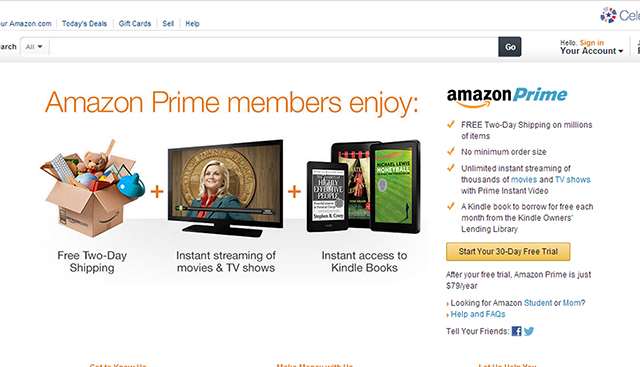
2. Enter your email address and select “No, I am a New Customer”. Click on “Sign in using our secure server”.

3. Enter requested information, phone number is optional. Click on “Create account”.

4. Enter you credit card details and billing address, phone number is a must. Click on “Start my free trial”.
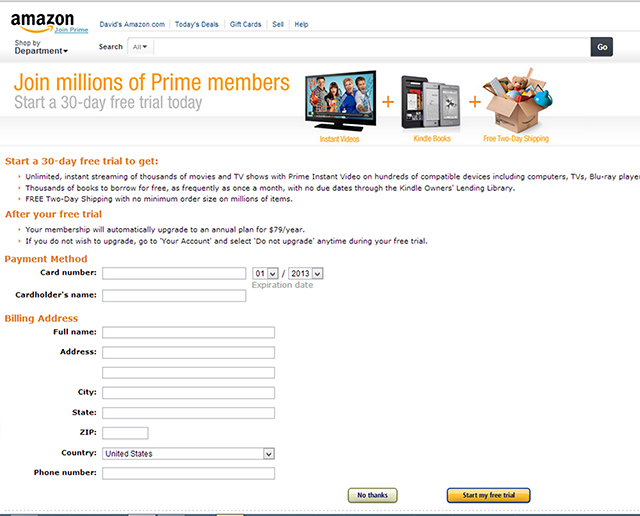
5. Signing up the Amazon Prime Free Trial account is that simple and you are ready to shop on Amazon. If you want to disable the automatic upgrade feature, continue the following steps.
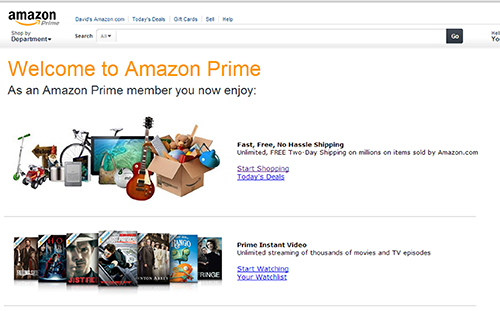
6. From the drop down menu located at the top right corner, select “Your Account”. Click on “Manage Prime Membership” at Settings.
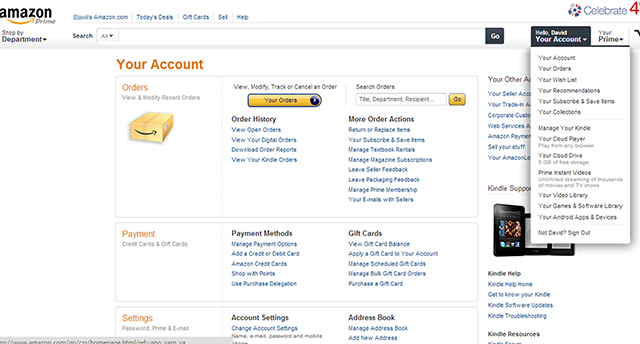
7. Click on “Do not upgrade”.
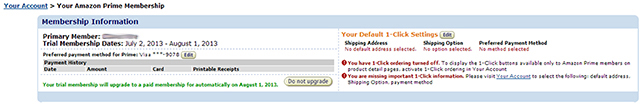
8. A pop-up window ask you to confirm your action. Click on “Turn off auto upgrade”.
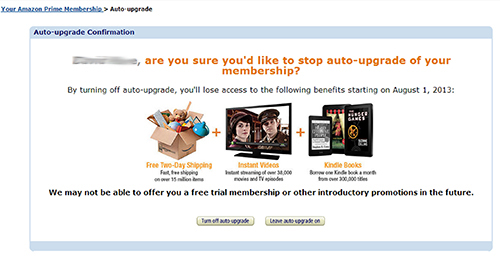
9. Make sure there is a message “Your membership is set to not upgrade automatically” and you are done.
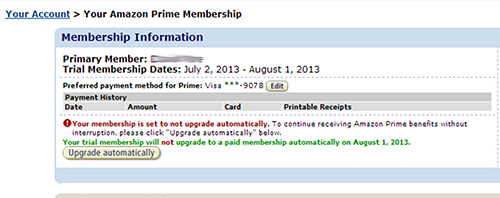
P/S: About Amazon Mom
Tell your family and friends about this great offer:
Share this on Facebook.
Share on Twitter.

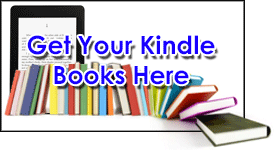







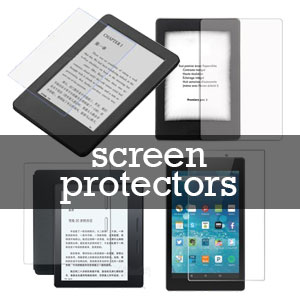

I have been trying for over two weeks to cancel my prime account but, have not been successful. Would someone please help me.
Do we still need a VPN to access Prime content or use fire TV in Singapore? or now can we officially use all the features of amazon fire TV 2nd generation in Singapore with having to setup anything additionally? Please advise.
You still need VPN or SmartDNS when playing Prime video, but you can run most of the app and games without the need of VPN.
Hi Singaboleh,
do you think it is possible to pay Amazon Prime premium using Amazon Gift Card? I am thinking to create new Amazon account and use this account for just Amazon Prime transaction.
Hi Radja, yes it is possible. To be safe, you need two accounts, A & B. You buy the Amazon Gift card here and send it to yourself and load it to your account A. From account A, you use the gift card to buy the prepaid Amazon Prime membership here and send it to your account B. Then, you load the prepaid Amazon Prime Membership into your account B, therefore, your account B is now an Amazon Prime Membership. This is a prepaid Amazon Prime Membership, which also means that you can have an Amazon Prime Membership without credit card information attach to it. Do take note that, your account B should not be an existing Prime member at the time you load the prepaid Amazon Prime Membership into it. It is advisable that, you only use gift card as your payment method for account B.
If you find this information useful, please support us by like our facebook page and share this information to your friends.
Thank you for the advice. I am thinking to buy a Amazon gift card to account B and let account B to sign up Amazon Prime and charge to the stored gift card. Will it be having any issue later such as asking credit card confirmation for account B? All the purchase on Account B, I will do thru VPN.
The system will ask you for credit card information, Amazon don’t accept gift card payment for Amazon Prime Membership. The method we provided to you is the only way.
Noted. Thank you for guidance.
Hi I am resident in Singapore. I have recently purchased Amazon Fire TV online from US. I registered for Prime as well. However none of the movies or videos or TV series work on Amazon Fire TV. I am getting the message on my TV that ‘Due to geographical restriction the movie or video or TV show can not be played’ This defet the entire purpose of me buying the Amazon Fire TV here in Singapore. Please suggest me how can I use prime feature on my Fire TV? If it works than I do not mind to pay USD99 per year to Amazon as well. But it has to work here.
Please guide.
Regards,
Tejas Chitaliya
Singapore
Hi Tejas,
You have came to the right place. Click here for tutorial and use the method B in the tutorial, you don’t need to commit anything, just signup for their 7-Day free trial to test their service, you will get your Amazon Fire TV to work in Singapore.
Could we ship to Singapore with the 2 day delivery with the prime service?
Prime’s 2-day delivery is within US only. We usually use the Prime service to buy things that cannot ship directly to Singapore, so we will need to ship it to a package forwarder, Amazon will deliver the item to the package forwarder’s address located in US witin 2-day.
is it also same as Amazon Mom?
had a regular amazon account, thought id trial the upgrade since im bored of netflix and figured the benefits of prime + the streaming would be cool. Thankfully i had forgotten to update my card details from my old bank card as 2 days later, they suspended my account because they couldnt take payment!!! why, after 2 days of a 30 day FREE trial, are they trying to take the payments?
You may need to contact their customer service to investigate. We did understand that in some circumstances, they may try to charge $1 to verify the validity of the card and they will refund back.
Hi.. thanks for the tips. I just registered for prime membership but I don’t want to pay because I am in SG, so not so much benefits. I appreciate your post.
Amazon Prime is useful if you are a regular shopper for items not eligible to ship directly to Singapore. And if you are a Kindle Fire user, you can watch many movies and tv series for free, and free loan of Kindle titles. By the way, you don’t actually need a Kindle Fire to watch those movies, if you have a VPN, you can watch it on yor computer too.
However, most of the people will signup the Amazon Prime one month free trial to take advantage on the two days free delivery for their Kindle purchase, which after that they can discontinue the subscription before the one month due.
I hate Amazon. Suddenly charged me US$79 after the trial. My fault in a way because I haven’t deactivated after the trial. Tsk
Yes, they will auto charge to you after the trial, that is why we have this post to inform people remember to turn off the auto upgrade. You can try to contact the customer service for a refund and discontinue the subscription.
Does NOT work. Amazon knows I am from Singapore (due to my registered credit card) even if I use a VPN. Nice try.
Amazon doesn’t verify you credit card with your actual billing address. You may try with a US address.
Hi, step 6 I don’t quite get it . Do explain it clearer thanks!
Sorry for that.
From Amazon main page, click ‘Your Account'(next to the Amazon search bar) at the top right.
You will be taken to ‘Your Account’ page, now look for ‘Manage Prime Membership’ under ‘More Order Actions’.
Hi, thanks for this wealth of info. Would like your advice on 2 things:
1) I have my Singapore credit card linked to my Amazon account and have purchased stuff before. Do you think the gift card option to purchase books for kindle will work, if I delete my credit card info and change my address to a US address?
2) For the Amazon prime membership, only with a VPN account will I be able to fully maximize the benefits right? ie being able to watch the TV shows. Are we able to use the trial membership without a VPN account?
Thanks!
Thanks for visiting SingaBoleh.com.
1. It doesn’t matter what credit you use, example: I can be a Singaporean using Singapore credit card, and my company station me at US for two years, then I will not have any problem with US address and Singapore credit card, Amazon won’t penalise you on this. But if you are not using the VPN, the system will detect that you are not online in US. So, gift card and VPN work hand-in-hand. If you want a further insurance, you can open another Amazon account and register your Kindle with it, and use the existing account to buy a gift card and send it to your new account. Hope the above clearly explained the points.
2. You are right, we are not fully benefited from Amazon prime without VPN. You can try since it is free for 30 days. I prefer to use other streaming app for watching TV shows.
If you find the information useful, do feel free to share it to your friends.