 How to Get Amazon Prime Membership without US Credit Card Information and how you can buy Amazon Prime Movie using only Amazon Gift Card.
How to Get Amazon Prime Membership without US Credit Card Information and how you can buy Amazon Prime Movie using only Amazon Gift Card.
Apparently few readers has feedback to us that they were unable to buy Amazon Prime Movies using Amazon Gift Card recently, the system will prompt for entering the US credit card details. After we got the feedback, we have proceeded to buy the Amazon Prime Video using Amazon Gift Card on our Kindle Fire HDX, and we did not face any issue. Most likely Amazon has updated their system and some users were affected, probably those newly opened accounts (our guessing only).
After much finding and testing, we have found TWO solutions to this issue (make sure you read all two methods):
Method 2:
If you already an Amazon Prime Member and your membership expiry is still far ahead. Obviously, you will not be willing to cancel your Amazon Prime membership now. Since the system is now not allow you to buy Amazon Prime video using gift card, then the only way to continue to purchase the Amazon Prime Movie is to use a US virtual credit/debit card. Google around or search in eBay, you should be able to find people selling this. We don’t have any recommended seller, so do communicate properly and find out more details from whoever selling it to you. Once you go the card, you can enter it into your Amazon Prime account just like any US credit card. The down side of using virtual credit/debit card is they are more expensive, but they will solve your problem at this point of time.
Method 1 (RECOMMENDED):
This is an interesting way to buy Amazon Prime Membership, and it is the one and only way to subscribe to Amazon Prime Membership without any credit card information needed. So, it is virtually allowing you to by-pass the need of US credit card information when you buy Amazon Prime Video. As long as you’re loading the Amazon gift card into your account, you will have no problem in buying the video, Kindle ebooks and other products on Amazon.
This is actually a one year prepaid Amazon Prime Membership.
The process is very simple, click here to buy the prepaid Amazon Prime Membership.
Remarks:
- You can buy the prepaid Amazon Prime Membership with your Singapore credit card or using Amazon gift card.
- You will need to input the email address where you want the prepaid Amazon Prime Membership to be emailed to, usually your own Account. (we recommend using two Accounts. Account A buy the membership and email to Account B).
- You will need to specify when to send out this prepaid Amazon Prime Membership, you can select up to a year of future date.
- IMPORTANT: The account which will be receiving the prepaid Amazon Prime Membership SHOULD NOT have any ACTIVE Amazon Prime Membership. (You need to cancel your existing membership or wait till it has expired).
- It is recommended that the account which will be receiving the prepaid Amazon Prime Membership SHOULD NOT contain any credit card information, you should load it with only the Amazon gift card balance. Remember, the prepaid Amazon Prime Membership doesn’t need you to input any credit card information.
- Once you have activated your prepaid Amazon Prime Membership, you are good to buy any Amazon Prime Movies. It works no different than normal Amazon Prime Membership, and you will enjoy all the Amazon Prime benefits like:
FREE Two-Day shipping within USA, very useful for buying Kindle and other items that not ship to Singapore.
Unlimited Streaming of movies and TV series.
Prime Music. You can listen to prime music on your mobile phone in Singapore without the need of VPN.
Unlimited photo storage in Amazon Cloud.
Free lending of Kindle ebooks.
Free download of monthly early release Kindle ebooks.
Membership sharing. That’s mean you can share the above benefit to another 4 household members.
So, now you know how you can subscribe to Amazon Prime Member without the need of credit card details. And you can now buy Amazon Prime Video without the need of providing US credit card information.
HOWEVER, DO REMEMBER THAT YOU WILL STILL NEED A VPN WHEN YOU LOGIN OR BUYING VIDEO WITH YOUR AMAZON PRIME ACCOUNT. IF YOU’RE NOT SURE WHAT IS A VPN, DO READ OUR PREVIOUS POST HERE.
For streaming of Amazon Prime Video, we recommend to use Unlocator service, you can read more about how to stream Amazon Prime Video outside USA here.
Again, this is the link to PREPAID AMAZON PRIME MEMBERSHIP.
We hope the above information is useful to you. If you like our post, do support us by sharing this with your friends and family in your Facebook or any channels.

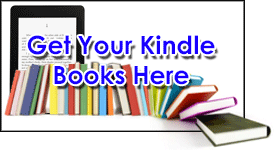







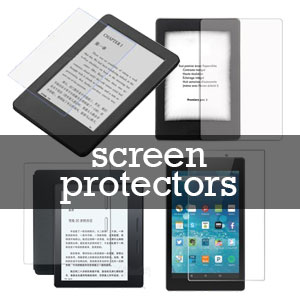

WORKED! Thank you very much for sharing.