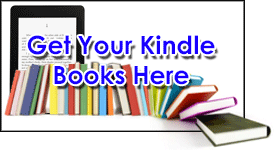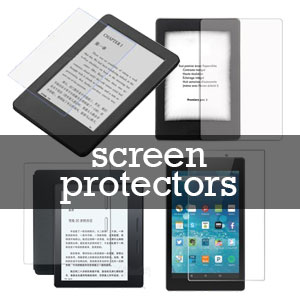First of all, this is not a jailbreak method. If you have bought a Kindle Paperwhite with special offers previously but now wanted to get rid of these advertisements off your device. Amazon does allow you to remove the special offers off your Kindle Paperwhite by just paying the price difference of Kindle Paperwhite without special offers. The process is very simple, just follow the followings steps to remove Kindle Paperwhite special offers.
First of all, this is not a jailbreak method. If you have bought a Kindle Paperwhite with special offers previously but now wanted to get rid of these advertisements off your device. Amazon does allow you to remove the special offers off your Kindle Paperwhite by just paying the price difference of Kindle Paperwhite without special offers. The process is very simple, just follow the followings steps to remove Kindle Paperwhite special offers.
(if you wonder what are the differences between Kindle Paperwhite with special offers and Kindle Paperwhite without special offers? Click here to find out more)
First of all, click here to go to your Amazon account page and sign in with your amazon account. Look for “Manage Your Kindle” at the bottom or drop-down menu located at the top-right of the Amazon website.
Remove Kindle Paperwhite Special Offers in Singapore
At the “Manage Your Kindle” page, click the “Manage Your Devices” option at the bottom left menu, you will now see a “Special Offers” column displayed on your registered devices list, if your registered device is a special offers version, there will be a “Subcribed” indication. Click on the edit button next to “Subscribed”.

As shown in the below's screenshot, a windows will pop-up to tell you what is the amount you have to pay in order to remove the special offers off your Kindle Paperwhite. Click “Unsubscribe now with 1-Click” to convert your device into a without special offers version. You will receive an e-mail notification that will confirm your payment for unsubscribing from special offers. Do remember to connect your Kindle Paperwhite wirelessly to remove the special offers from your Kindle Paperwhite in Singapore.

Remarks: Although this is not a must but it is advisable to turn on your VPN while executing the above process. If you do not have any VPN service, click here to sign-up one, it is free.
If you find this tutorial useful, please share it with your family and friends.
1. Don't forget to bookmark this page for future reference.
2. Share this on Facebook.
3. Share on Twitter.
4. Leave a comment!