 Previously we have discussed how to buy kindle in Singapore and Malaysia. In this post, we are going to talk about how to buy Kindle books in Singapore as well as buy Kindle books in Malaysia, both countries use the same method, let's just refer to Singapore. As Amazon does not ship Kindle to Singapore, of course, Kindle books are not available to Singapore too.
Previously we have discussed how to buy kindle in Singapore and Malaysia. In this post, we are going to talk about how to buy Kindle books in Singapore as well as buy Kindle books in Malaysia, both countries use the same method, let's just refer to Singapore. As Amazon does not ship Kindle to Singapore, of course, Kindle books are not available to Singapore too.
This tutorial will be showing you on how to buy English Kindle book at US Amazon, if you are interested in buying Chinese Kindle book, here is a separate tutorial on how to buy Chinese Kindle book at China Amazon.
How are we going to buy Kindle books in Singapore? You can buy it through a computer or directly from your Kindle, but you need to do some “settings” before buying any book. There are many Kindle users in Singapore, some of them manage to purchase Kindle books as normal without any problem; but some are not so lucky because their purchase transaction was blocked by Amazon (it usually happen when Amazon detected that you are not buying the books in US or your payment was not made via US credit card.).
We will show you how to buy Kindle books in Singapore using both methods: the “normal way” (do it at your own risk) and the “risk-free” method.
Before you start to buy any books for your Kindle, you should have registered your Kindle using your Amazon account. After you have registered your Kindle, you need to do TWO things:
1. Change Your Kindle Country Settings:
If you do not change the country settings, whenever you search for any book in Amazon.com, it will displays a message “This title is not available for customers from your location in: Asia & Pacific”, and you are unable to buy the book.

– Go to Amazon.com and log into your account.
– At the right top drop down menu, select “Manage Your Kindle”.
– You will see “Your Kindle Account” at the left panel, select “Country Settings”.
– Make sure you change it to “United States”. (Generate a US address here, and make sure your address is from these tax-free states:Alaska, Montana, New Hampshire, Delaware and Oregon)


If you search for any kindle title again, it should now available for purchase:
2. Load money into your Amazon account with Amazon Gift Card.
This is the prepaid fund (known as Gift Card Balance) in your Amazon account, each time you buy a Kindle book, it will deduct from your Gift Card Balance. The purpose of using Gift Card Balance is to avoid unnecessary risk for Amazon to detect your purchase is made by non-US credit card. So, it is recommended that you should use Gift Card Balance even if you are using the “normal way” to buy Kindle books in Singapore. Furthermore, the Gift Card Balance in you Amazon account has no expiry date, you only need to top up again when the balance is low. Refer the following steps to buy Amazon Gift Cards:
– Visit Amazon Gift Card Store, click here.
– Select the amount. Say $50 or $100 or more if you buy a lot of books.
– Enter your own email as Recipient E-mail.
– Click purchase.
– Enter your credit/debit card details if requested.
– Enter billing address if requested.
– Place your order and the Amazon Gift Card will be sent to your designated email address.
– Login to your email account to access the Amazon Gift Card. (sometimes it may take a while to reach you)
– Click the “Redeem now” button in the Gift Card.
– It will redirect you to the Amazon account.
– Login and click the “Apply to Your Account” button.
– The money is now loaded into your Amazon Gift Card Balance.
– You can set a US address to your billing address or “1-Click settings” in your Amazon account. (you can get a US address here, if the address shows invalid, just generate another address)
IMPORTANT: REMEMBER TO KEEP A RECORD OF THE ADDRESS (ESPECIALLY POSTAL CODE AND TELEPHONE NUMBER) YOU ENTERED INTO YOUR ACCOUNT.
You may consider to do this extra step to delete your credit/debit card information from Amazon account after purchase the Gift Card:
– Go to your Amazon account, select “Manage Payment Option”.
– Delete the card details.
Buy Kindle Books in Singapore and Malaysia
Now we are ready to buy some books for our Kindles.
A. How to Buy Kindle Books in Singapore – THE NORMAL WAY
You can now search for any book title in the Amazon website and “Buy now with 1-Click” and have the book deliver to your Kindle, or you can connect to wifi and access the Kindle store to buy book directly from your Kindle device. Try this at your own risk, I have tried this without any problem but some claimed that this method does not work for them, then you need to look at the 2nd method written below. (some Amazon accounts may get suspended)
B. How to Buy Kindle Books in Singapore – THE RISK-FREE METHOD
With this method, it is advisable not to buy book directly from your Kindle device. You will need a VPN installed on your computer, and buy books using your computer only.
The Amazon can detect your location through your computer IP address. (you can simply see your IP address at the upper right corner of our website).
By using a VPN, it will mimic your computer IP address into a US address (your computer location will display as United State instead of Singapore). The steps are quite easy, just refer to the following:
– Visit this link: Private Tunnel VPN, sign up is FREE, and you will get a FREE 200MB 2GB data after signed up the account, you may also consider to get the 100GB data plan which only cost USD19.90. If you are using this just to buy Kindle books, 100GB data will last you for many years and the data has no expiry date. Furthermore, Private Tunnel works on Windows, Mac, Android and iOS devices.
– After signing up the account, download the VPN software and install.
– Login and connect. Open the internet browser. (you can visit Singaboleh.com to confirm your new IP address, refer to the upper right corner of this website, as shown in the screen shot below. If you are browsing with mobile phone, you may need to click on the menu, or scroll further down to the bottom of this website).

– Go to Amazon Kindle Book Store and search for the book title you want to buy.
– Buy the book and download it by “Transfer via Computer” which you will need to transfer the book to your Kindle via USB cable, OR
– Have the book “Deliver to” your Kindle directly. (so far, we did not hear that anyone facing problem with direct deliver to Kindle when using VPN and Gift Card).
– After you bought the book, do remember to disconnect the VPN.
– That's all. You should be able to download the book in your Kindle after few minutes or less.
If you find this tutorial useful, do share How to Buy Kindle Books in Singapore Tutorial to your family and friends:
1. Share this on Facebook.
2. Share on Twitter.
4. Leave a comment if you have any question or share your own experience below.


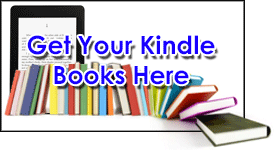







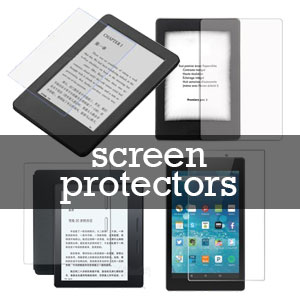

Hi, I just purchased a Kindle Paperwhite today. I tried to buy the gift card using local credit card (using US address billing) without turning on VPN. But now that account was blocked by Amazon as they required the address verification. I have asked the local bank to stop the payment and I have de-register my Kindle of that blocked account.
So what should I do next? Should I create a new account and start fresh? If i use the same credit card and try to buy gift card again, will my account get blocked again?
Hi, looks like private tunnel is now compulsory subscription with 7 days free trial. Would you have any other recommended vpn software to use? Thank you.
Hi there,
Thank you for the detailed instruction.
I have a few indian books i want to buy which are only available in India Amazon.
Can i check if the same concept (buy gift card and redeem via vpn) applies if we were to purchase kindle ebooks from Amazon india?
Thank you!
The same method works on China Amazon, but not sure about India, thereotically it should work.
Hi there, i set up a US account and enter the US identity from the generator. Once i purchase the gift card with vpn and enter local card with billing address, amazon blocked my account instantly when i trying to delete the local card information as mention. Is there any way to solve this out?
the ‘US account’ is meant for receiving gift card and buy Kindle ebook only, the gift card should be done on SG account with your local credit card. if your card have not been charged, you can create new account and abandon the old one. If the purchase has been capture in your card, then you may check with Amazon customer service, normally they will ask you to verify that you are in US, you can just tell them that you have entered the wrong address, it should be Singapore address, blah blah blah (just don’t mention that you are trying to trick the system)… once account you get back your account, you should use it as SG account.
Hi, I just get my kindle white paper last few days. I have followed the risk free method using vpn and US address to purchase the book. However, I am using my own Singapore wifi IP address to download the book using the kindle after bought with vpn.May I know will amazon detect that is discrepancies on the IP address and ban my account?
Should not have any problem for downloading the book.
Hi, I’ve recently bought a Kindle Paperwhite am relatively new to the buying process. I tried buying an e-gift card ytd on Amazon and keyed in my Sg address and CC details.
But today I received a response from Amazon:
Hello,
There was a problem confirming your payment information. We have removed your access to this account because we could not confirm your payment information. You will not be able to access your account or place orders with us until we verify your information.
To resolve this issue, please send the information below to our secure fax line:
— A copy of your statement for your MASTERCARD ending in 63, including the billing address.
— Your name, phone number, and the email address registered to your Amazon.com account.
You can find our fax number on the Amazon.com Help page:
https://www.amazon.com/help/addressverification
We will convert your fax to a secure electronic image. To protect your information, we restrict access to your payment information to a team of account specialists. We are sorry for any inconvenience this may have caused.
Our Customer Service team can confirm that we sent this email, but they cannot view your fax or share more information about this issue.
You can expect a response from us within 24 hours of sending your fax.
We ask that you not open new accounts because any new order that you place may be delayed.
Sincerely,
Account Specialist
http://www.amazon.com
=========================
Now my account is locked, how can I go about it? Do I do as what the email requested? Sending them a copy of my CC statement?
looks like Amazon just want to verify if your payment and account is legit, but you need to make sure that this account does not contain any information about your Kindle before sending them document for verification.
Hi,
I bought a Kindle Paperwhite from Qoo10 last year and have been purchasing books directly from Amazon with my Singapore address and credit card.
Two days ago, I received email as per below:
…
Hello from Amazon.
We are writing because the home country registered to your Kindle account may not match your country of residence. Due to publishing rights, the home country registered to your account must match your country of residence.
To continue purchasing titles available for The United States Of America, please send a copy of your valid government-issued identity card, passport, or a utility bill received within the previous 90 days to our secure fax line:
Within the US: 206-266-1838
Outside the US: (00)1-206-266-1838
For your security, you may obscure the passport, ID, or account number. However, we ask that you do not obscure any portion of your name, your address, or any expiration or statement dates.
Your fax will be converted to a secure electronic image that will never be printed. Once we have completed the verification process, we will delete the image.
If you have moved to a different country, you can update your home country in the Manage Your Kindle section of your Amazon account (www.amazon.com/manageyourkindle):
1. Login to amazon.com/manageyourkindle.
2. Click “Country Settings.”
3. Click “Change.”
4. Choose an existing home address from your account or enter a new one.
5. Click “Update.”
We may restrict your home country setting if you continue to purchase from the catalog of titles for The United States Of America without completing the verification process.
We appreciate your cooperation.
Regards,
Account Specialist
Amazon.com
…
Just want to ask, if I were to change my address to US and use the Giftcard method to purchase books from now on without changing VPN…
Will it be alright? Or they can still detect my location?
I am using my local address and local card to purchase the giftcard thou.
There are few readers encountered the same problems like you, what you can do now is to ignore the message from Amazon, and from now on, follow the risk-free method.
Hi there,
Can we use the risk free method to subscribe kindle-unlimited?
Hi there,
I have followed exactly your risk-free method above and just bought the gift card and send it as a gift to another new account for purchasing purpose, but after redemption my new account gift card balance still shows zero.
Pls advise is there any problem from my end?
Thank you
Most likely your purchase of gift card was not successful.
Hi there, is this method still applicable as of March 2017? I finally got my Oasis and wanted to check if I still have to do the steps in your website for using Kindle & buying books for it from SG.
yes, it is still valid. do like our facebook page to support. thanks
Hello, I’m just curious but is this method above only required for Singaporeans if they would want to purchase ebooks in the US kindle store? Is there any method required to purchase ebooks in the non US store? For some reason I’m able to access kindle with my singaporean address and download free ebooks from there. I notice the total kindle books is 1.5 m…
This method can be used in the countries that are not officially supported by Amazon kindle. And yes, some accounts can access kindle store via Singapore information, but many who did this, eventually got their account suspended or received warning from Amazon. You can find some reader feedbacks on this somewhere in the comments section of our blog.
Hi, good morning.
I had recently purchased a kindle. So last night,I created an amazon account using my SG address and SG credit card to purchase a gift card for my another amazon account in order to buy ebook. Initially the order status is processing then about an hour later, I realised that I cannot login to the account I used to purchase the gift card. It keep prompting me that I had entered an incorrect password. I had successfully change the password using forgotten password link. It still cannot log me in even after I changed successfully change the password. Are you able to advice on what is wrong?
Sorry for the late reply, we are not too sure what had happened, perhaps you should contact Amazon customer service on this matter, but do not mentioned about your intention of using the gift card for buying kindle books.
Hi,
I’ve a couple of questions.
1) Do we need to register our kindle in order to transfer books?
2) Do we need different email addresses for the Amazon account & the email address that receives the gift card?
I already have an amazon account before I got the Kindle, so i’ve followed the above steps, but the email addresses are the same. Not sure if that will have any issues in future.
Please advise
Thank you.
Register your kindle to Amazon account allows you to sync your books and keep a copy on the cloud storage. You can use the existing account f or your kindle and a new one for buying gift card. It is not a must to have two accounts, but it is advisable to do so.
Hi there,
Thanks for your quick reply.
If i’ve already sent the gift card to the same email & have redeemed it. Would changing the email address in my current Amazon account help now?
no problem with that, you can just use a new email account to create another Amazon account for future use, at the same time, in your current Amazon account (which you registered the Kindle), you delete all trace of Singapore information such as address and credit card info.
Hi there, your website is a god-sent! Thank you so much! I have managed to set up my daughter’s Kindle Fire for kids. However, as much as i can access all the books for a free year, i can’t access the videos as it detects my location. Is there a way to go around this so that i can utilise the full free year?
Thanks. You will need a smartDNS service to stream the video, you can refer here using the method B.
Hi,
I’m trying to create a new email for Kindle Amazon account using VPN. But gmail asks for US phone number. What number should I use?
Or perhaps I can just my own gmail (which is set to SG location)?
Thanks!
yes, you should create gmail using SG ip.
Just to confirm with the process. Can I open a second Amazon account
with the same email address like the first one with Singapore IP address?
OR I need to use a different email address?
Thanks
Use different email for second account.
Hi
I can’t get into the US account I created as it says it is accessed from a different device. When I tried to log in, it asked for US phone number which I cannot reproduce as my records was misplaced . How to solve this.
Try to login to the account from the same device and same ip address you signup. Once successfully login, keep a copy of all details such as address and phone number you have input in the account.
“Hi there,
I have received a Kindle Paperwhite as a gift and followed your instructions to purchase books from Amazon (purchased and redeeemed an Amazon gift card from the same Amazon account followed by deleting of payment details), however when it came to purchasing the book there was only the option of ‘Buy Now with 1-Click’ and I overlooked that it was set to deliver to my Kindle.
I then received an email from Amazon stating the following:
Hello,
We have placed a hold on your account because the billing details for your card did not match the details on file with the card issuer. You will not be able to access your account or place orders with us until we confirm your information.
You can help us resolve this issue by replying to this message with the billing name, address, and phone number registered to your card. Please reply from the email address registered to your Amazon.com account.
If you have recently moved, you may need to update your information with the card issuer before you reply to this message.
For your security, we restrict access to your billing details to a team of account specialists. Our Customer Service team cannot access these details or provide you with more information on this issue. They can only verify that we sent this request.
We ask that you not open new accounts as any order you place may be delayed.
Sincerely,
Amazon.com”
I am now unable to even log into my Amazon account. Please advise if there is any way that I can resolve this? Would really appreciate any help.
So sorry to hear that, there could be footprint of your Singapore address left in your account. Try to contact the customer service to get back your account first, and cancel the order. Once you get back your account, redo everything correctly, make sure all Singapore address are deleted.
Hi,
Thank you for your advise.
I used the Singapore Account to purchase the gift card and to send to the “Kindle Account”. However, I have not received the gift card yet…what should I do?
And also, when redeeming the gift card, should I log into the US IP Address then log in to “Kindle Account” or it doesn’t matter?
Regards,
Puja
The delivery of gift card should be instant, try to check if it is in the spam folder. If you confirmed you’ve lost the gift card, try to contact the customer service for assistance.
If you receive the gift card email, you should see the redemption code, which you will use that code in your “Kindle Account” to redeem, and yes you should use the same IP address whenever you login to your “Kindle Account” (because if the IP changes, the system may prompt you to verify your information such as phone number or postal before you can successfully login).
Hi,
I need to clarify something. You suggested setting up 2 email accounts with amazon?
Account A solely to purchase the gift card and B to receive the gift card.
When purchasing the gift card, use Singapore IP address? For billing and mailing use S’pore IP address?
However, when purchasing ebooks, use US IP? When do i input US address?
Regards,
Puja
Yes, you are correct, there is no restriction for purchasing the gift card. For account B you need US address on your device settings, billing address may be asking for US address too, do keep a record of the US address and phone number you have use for your account B, hope thats help.
Hi SingaBoleh,
Thank you for your info!
I have one question, hope u will respon.
Could i use my gmail ( not a U.S gmail) to sign in amazon or creat new amazon account? If i use my gmail ( not US gmail), do amazon recognize me?
Yes you can, not problem to use any email.
Hi, I tried to unsubscribe special offer with the gift card, however I need to key in my credit card details in order to unsubscribe. So I enter my Singapore credit card with US address, thinking that it might deduct my gift card balance. But just to be safe, I use my $500 credit card has already been used up for this month. However when I tried, it actually says unsubscribe pending and later on it said the deduction is not successful. Apparently Amazon is trying to deduct the amount from my real credit card, luckily I nv use my other credit cards. What should I do to remove the ads?
You can try to use virtual credit card such as entropay
HI,
I followed your instructions and seems to buy the book.
But how do I download it without a kindle? I do not want to see the book using kindle cloud reader. Thanks!
Once you purchased the book, it will be stored in your Amazon account. You can sync the account to any Kindle devices or Kindle app for iOS or Android devices by just logging your Amazon account on those devices/apps.
I never knew about this eBooks restriction, and almost bought a Kindle on Amazon through a forwarder. Just wondering how restricted are we in Singapore in the number and types of books. Don’t exactly want to go through the hassle with the country, gift cards and VPN.
Sorry, another question. My Amazon account is using SG address and credit card. I still do see the Buy Now with 1-Click option. So that means that the book is available for purchase in SG?
Some user may be able to buy kindle book even with SG address and credit card, but if you read some of the comments below, some readers actually received a warning letter from Amazon, so, using gift card and VPN is still a recommended way to buy books.
There is no restriction on the type or number of books you can purchase in Singapore. The only restriction is the Amazon system will detect your payment mode and computer IP. Using the gift cards and VPN is to bypass those restriction. It may seem complicated, but once you have setup everything, it is just a matter of switch on the VPN and click the buy book button and transaction done.
If I purchase an eBook from Amazon US and download in my PC, then I transfer the eBook to my kindle but is it register under Amazon china account.
Can this be done? If this can be done I don’t have to switch between 2 accounts anymore.
We tried that years ago without success, but you can try again to see if it works now.
Singa Boleh
I have been successfully using a DNS/VPN to purchase kindle books on the amazon UK site over the past 4 years.
I just realised that kindle books on Amazon India are most often way cheaper in comparison to UK and USA sites. My questions are:
1. Is there any risk in changing country sites on your kindle account (currently i am in Malaysia but have used a UK address)? How frequently can you do this?
2. Any recommendation for a VPN that is either free/minimal cost that gives you an India IP address?
Thanks
Logen
You can switch your account by unregister from UK and register it to India Amazon, we have always switch to China Amazon to buy Chinese book. There is no known risk so far, just that it’s a bit troublesome to access your book between two Amazon account because the books are stored separately on these accounts. You may want to try this VPN provider as they have India IPs, its not free though.
Hi Logen,
Just to check if you have any success in buying ebooks from Amazon India now?
Which VPN provider do u use?
Thanks
Hello,
I bought my Kindle from Qoo10 during March 2016, and have been happily purchasing e-books (via set country as US) on my ipad, n have it sync on my Kindle. Until last night, April 2016, I was found out. Now I got email from them as I copied n pasted below…
===
Hello from Amazon.
We are writing because the home country registered to your Kindle account may not match your country of residence. Due to publishing rights, the home country registered to your account must match your country of residence.
To continue purchasing titles available for the United States, please send a copy of your valid government-issued identity card, passport, or a utility bill received within the previous 90 days to our secure fax line:
Within the US: 206-266-1838
Outside the US: (00)1-206-266-1838
For your security, you may obscure the passport, ID, or account number. However, we ask that you do not obscure any portion of your name, your address, or any expiration or statement dates.
Your fax will be converted to a secure electronic image that will never be printed. Once we have completed the verification process, we will delete the image.
If you have moved to a different country, you can update your home country in the Manage Your Kindle section of your Amazon account (www.amazon.com/manageyourkindle):
1. Login to amazon.com/manageyourkindle.
2. Click “Country Settings.”
3. Click “Change.”
4. Choose an existing home address from your account or enter a new one.
5. Click “Update.”
We may restrict your home country setting if you continue to purchase from the catalog of titles for the United States without completing the verification process.
We appreciate your cooperation.
===
I read thru this thread and saw your suggested solution on Account A (US / Kindle) n Account B (SG to buy gift card to send to Account A). However, too late for me since I have alot of books I do not want to lose if I were to de-register my Kindle on Account A (US / Kindle) . The complication is I am buying on my Ipad, which I am sure they can read it is from SG (IP address).
Can I use your recommended risk free way (via US VPN) on my ipad?
If yes, then how do i drag/ transfer ebooks from ipad to kindle?
Sorry for so many questions and thank u so much to take time to read thru n help me…
Hi Rachel,
No worry, we have this website trying to help Kindle users like you. If you are able to login to your Amazon account, then you don’t have to worry, ignore the email and you can continue to use your Amazon account. Just follow our risk-free method, change your country in the country settings, delete any possible trace (credit card info, addresses, etc.) that related to Singapore or non-US. You can buy Kindle book on your ipad if you connected it to a US VPN, do visit our site http://singaboleh.com/my-ip-address/ to confirm your device is connected via US ip address. Further to this, create the Account B to buy gift card and send to Account A. Hope this helps.
A ‘Like’ to our Facebook page or share Singaboleh.com with your friends will be the greatest support to us! You may want to subscribe to our email list too. Thanks!
Hi, I am glad to discover your website.
I just bought my first kindle recently and was given the same instructions to register with amazon, install VPN, change country to US with an US address and bought a ‘gift card-Email’ using my account A and sent to my account A with my Singapore visa card, and yes, using my computer.
First thing, i notice is the gift card email i received is just an order confirmation and i checked with my bank, there was no record of the purchase went through cos i was expecting a redeem code from amazon but nothing.
then, when i tried to log on to my amazon account with the VPN on, i failed to do so even with 3 times resetting my password. i guess my account has been deleted or frozen? I didn’t receive any emails on that so far. could it be because i forgot to remove my Singapore credit number i set inside when purchasing the gift-card that they found out that it was not a US credit card?
just wondering, i have another email account B which i registered with amazon few years ago. Can i use that to ‘transfer’ my kindle’s registration from email account A to email account B? i am thinking of resetting everything.
Hi Wong,
First make sure your credit card has no problem with online purchase, secondly you don’t need to use vpn when buying gift card, you only need a vpn at the time you are buying kindle ebook. When you use a vpn make sure it is from a reputable company, like what we recommended here.
You can transfer your kindle from one account to another, just deregister your kindle and re-register it with your new account. We will recommend you to buy the gift card for your new account first before register your kindle. do take not that any purchased content cannot be transfer to another account.
We always like to have 2 accounts, account A solely for kindle, account B is for other Amazon purchases. So, you use account B to sent email gift card to account A, you always use Singapore IP to login to account B, and you always use US VPN to login to account A. Your account B contains Singapore credit card and your account A only contain gift card. This method will keep everything neat and safe. Let us know should you need further assistance. Do support our Facebook page and subscribe to our mailing list. Thanks.
Hello Singaboleh,
My problems are solved finally! thanks to your advice! i will recommend your site to my friends 😀
Thank you very much!
Hi SingaBoleh, I’ve been stucked with this situation for many times and have created tons of emails just trying to get things to work. Firstly I started off by creating a new acc, and then I always key in US address and change my country settings. Usually when I purchase something with that acc and my VPN is on, my debit/credit card works when i purchase ebooks. But when I start sending gifts or email the gift card, my acc will get block sooner or later regarding the address verification problem. And then I came to this chat and realise I have to create 2 diff acc, 1 is to use SG IP to purchase gift card and the other is to use US VPN to redeem the gift card. And when I proceeded to test it out, the same outcome happens to my Acc B which VPN isn’t turned on and my Add is US Add, and my debit card, shipping add is set to my local details. And I tried purchasing the gift card and send to Acc A but eventually my acc got blocked again. Please help me on this situation. Thanks!
Your Amazon account A contains all SG particular, i.e. SG credit/debit card, sg address, etc.
Your Amazon account B which register to your Kindle contains only US address, no other SG related details.
So, you use account A buy gift card send to account B email.
Now, you go to email B, copy the gift card code, and you login to Amazon account B, go to redeem gift card and input the gift card code.
Are you doing the above step?
Hi, I created an Amazon account online and used it to purchase a gift card to myself. Later on, Amazon emailed me to ask me to show proof of my US address and my account has been suspended. May I ask how I could buy ebooks successfully and safely? Thank you.
You can use account A and buy gift card for account B, in account B, you should not use any non-US particulars, and the most important thing is, you must use VPN whenever you buy books. The system will detect your country IP each time you click on buy button on Amazon.
Followed your steps but failed twice while trying to buy gift card. Received an email from Amazon stating that my access to my account has been removed because Amazon could not confirm my paying information.
Where did I go wrong?
it is quite hard to tell what going wrong without much info like screenshots, etc. you can try to create new account with another email, then buy again. make sure your credit card has no problem for online transaction.
Hi, may I know that if I want to read kindle books from computer(larger screen), when I am at home, after I purchase it from Amazon? Any precautions to take note of?
No worry, once you have purchased the book, you can read it on any devices/PC.
Hi , I have a few questions to ask
1)Can I buy the kindle books using debit/credit card without purchasing the gift card ?
2)If yes, how ? If no, then after downloading the VPN , can I purchase it without using the gift card ? Because I only plan on buying a book so I do not want to waste the rest of the money and also has no plans on buying other stuffs in amazon.
3)Is downloading the VPN safe ?
4)When downloading the VPN will it cause any virus to my computer ?
Sorry if I ask too many questions because this is my first time on buying a kindle book.
Sorry for the late reply.
1. That is not advisable. If you read somewhere below the comments, there are other did that and get their accounts suspended.
2. You can just buy the exact gift card amount that you need, for example US$1.99
3. The original purpose of VPN is to protect your identity to be exposed to word wide web, so it is safe, just make sure you are using the reputable one, those recommended here are safe.
4. Just make sure you download from reliable source.
Do like our facebook page to support us, thanks.
There is a new firmware update for kindle voyage. How do you recommend to update the firmware in singapore..any risk that it will brick my unit? Thanks
It’s ok to update. Sometimes, it will auto update once connected to wifi. No worry.
Do support us by like our Facebook page. Thanks!
hi. kindle block me from purchasing any books because they detected im not in US. but i just claimed the gift card my friend just bought me. am i able to open a new account and shift the gift card over?
Try change your ip address and buy book with that account again to see if it is still blocked? It is unlikely you can shift the card to new account. Worst case scenario, you can still spend the gift card on something else on Amazon, read our post on Shop on Amazon and get free shipping to Singapore.
Hi,
I am pleased to inform that I used your method successfully on my new Amazon account to make a book purchase. Now I have this book on my kindle.
But I noticed that my gift card was charged an amount of $1.06 even though the price of the ebook is listed as $0.99 on the order page. Secondly, I checked the order status and it said ‘Pending’. Why is that so?
Thanks for the feedback, looks like Amazon is collecting sales tax, try to generate a US address from here and make sure you get a address from these 5 “sales-tax-free states”, i.e.:Alaska, Montana, New Hampshire, Delaware and Oregon, then update this address as your default Amazon shipping address.
Hi,
I read this article with interest and I have the following questions (I apologise if these had been answered previously):
1) My Amazon account to which my kindle device is registered has been blocked due to my previous attempt to buy books using a non-US credit card. Will I be able to access the Amazon kindle store to make paid ebook purchases if I register my device to a new Amazon account?
2) When using the gift card, is the balance available immediately for use after redeeming the gift card, or do I need to wait for sometime to be able to use the funds?
3) When using the gift card, do I need to have a credit card on file to be able to make ebook purchases? I read on some sites that Amazon requires credit card details to be filled in for verification purposes even though gift card balance is already available before making a purchase. However, your tutorial above seems to imply that this is not required. Could you please confirm?
Thanks and appreciate your reply.
Regards.
Thanks for visiting our site.
1). You should be able to register your kindle to another Amazon account.
2). It is immediate.
3). Our tutorial do work in that way. However, if you want to make it even safer, you can create 2 accounts, using account A buy Gift card and email to account B. Therefore, you can have your credit card detail in account A, and no credit card in account B. Of course, your kindle should be registered to account B.
Hope the above helps. Please share this post and like our Facebook page. Thanks.
Hi,
I am pleased to inform that I used your method successfully on my new Amazon account to make a book purchase. Now I have this book on my kindle.
But I noticed that my gift card was charged an amount of $1.06 even though the price of the ebook is listed as $0.99 on the order page. Secondly, I checked the order status and it said ‘Pending’. Why is that so?
Hi, I’ve been able to purchase books directly from Kindle Amazon but I receive a system message stating that they detected that I’m not purchasing from the country stated.
And after reading the comments section I’ve learnt that I need to download VPN and purchase gift cards to transfer from account A to account B to make purchases.
However, I’m wondering if I can use a VPN and use my Singapore credit card to purchase directly from Amazon without having to use the gift card method.
And if that is not possible…
Now that I need to use the gift card method, do I need to create 2 new accounts for the transaction and to register my kindle into one of the new account?
Or do can I use my current account that is detected (I don’t know if it’s my IP address or CC detected or both…)
And if I switch to a new Amazon account am I able to keep my purchased books? Or will I lose them? Am I able to transfer to the new Amazon account?
Sorry for troubling you. I hope you can help me out please. Looking forward to your reply. Thanks.
If you want to keep your purchased books, then you should use the current account, but you should use the gift card and delete any trace and related to Singapore, i.e. use another account to buy gift card for your current account. The process is not complicated, and it will keep everything neat and save.
Does it take very long for the VPN to connect? I have tried several times but failed to connect at all.
They should be quite fast. It may be due to its server connection.
Hi there,
thanks for this great article! I have a question…
If I do not own a kindle device, but I have the kindle app installed on my ipad, how do I go about doing this the risk free way? Such as using the VPN service / purchasing the gift card.
You can just follow the tutorial to purchase the book, all your purchase will be stored into your Amazon account, when you login to your ipad with the Amazon account, the books will be sync to your ipad.
Hi! Really need some help here. I’d like to ask if it is possible to buy the Gift Card for myself using a Malaysian credit/debit card but also have a generated US address, all using a single Amazon account? If I can’t use a Malaysia-issued credit/debit card, how do I obtain a US credit/debit card??
It’s ok to use the credit card to buy gift card for yourself in one Amazon account, Amazon accept most of the credit card payment. Malaysia credit card should not be an issue. However, if you’re using the gift card to buy kindle book, it is better that you signup another Amazon account, so you will use account A to buy gift card and send to account B.
Ok, I just did that. But now my account A is put on hold! Is it because I used a US address (I am aware that I can put my own address but I forgot to change it) for account A but bought the gift card using Malaysian Ringgit instead? 🙁
As long as your credit card is a legit transaction, there shouldn’t be any problem, you can always contact the customer service to clarify, you can provide your information for them to verify, anyone around the world can buy thing from Amazon, just don’t mention anything about the kindle. Give a good reason, e.g. you want to send to gift card to your friend in US and you wrongly entered his US address… or your own version.
i found a link on facebook which i can purchase free books on amazon directly, via facebook.
i made a few free purchases successfully but suddenly, it prompted that “i am making purchases outside U.S.”
i have changed my country setting on amazon and facebook to a u.s. address, and am still experiencing the same error message.
is there a possibility that i am blacklisted?
if so, how can “un-blacklist”?
Did you use vpn? Without vpn, Amazon will see your location, which is not in USA. For free books, you can just search ‘free kindle book’ on Amazon directly.
please contact us or change your country to complete your purchase.
You attempted to purchase an item while in a different country than listed on your Amazon account.
what should I do now?
a) my system is in linux, vpn does not have the linux version
b) already rec’d $20 gift card
install the privatetunnel app on your mobile phone and do it via your phone. You can vist our website to check your ip address after connected to vpn.
Hello – I’m facing the same issue. Its best you download hotspot shield for your mobile device and then log onto amazon from there.
Best of luck!
Hi
Will the Amazon know that I m using Singapore credit card to reload the balance in my gift card or I should purchase another gift card and email to my Kindle account? Pls advise, thank u.
The best practice is to purchase gift card from other Amazon account and email to your Kindle Account. You can use Singapore credit card to buy gift card, but it is better not to that credit card in your Amazon account which you registered Kindle. Support us by Like our Facebook page, thanks.
Thanks for the reply.
Received email from customer service. Message as below.
You will not be able to access your account or place orders with us until we confirm your billing details for your Master Card ending in XX.
At your earliest convenience, please send the information below to our secure fax line at 001-206-266-1838:
— A copy of your statement for the payment card that you used, including the billing address
— The last two digits of the payment card
— Your name, phone number, and email address
We will convert your fax to a secure electronic image.
My payment card is SG address. Any issue?
Thanks.
It could be somewhere went wrong during the purchase process that trigger their system alarm (usually caused by sudden change in your login IP address). You can just verify your card bill, if you input US address as your billing address previously, just tell them you accidentally put the address wrongly, providing them with your ID and CC bill should be able to verify your account (because you’re real person performing legit transaction), just don’t mention anything about Kindle.
We would suggest in future, holding two Amazon accounts. 1 for purchase gift card with your Singapore card and address, another one is for your Kindle with US address, just use account 1 buy the gift card and email to account 2 (so that there is no credit card transaction in account 2).
Cannot log in to account after purchase of gift card.
Error message “There was an error with your E-Mail/Password combination. Please try again.”. What happens?
Try ‘forgot password’, or you can contact Amazon customer support (live chat or email) for assistance.
Hi there,
I’ve recently bought a kindle from lazada sg. I have a sydney address as I am studying in uni there (currently back in sg for a sem) but I bought the kindle books using my sg credit card and since im in SG, they’ve sent me a warning letter regarding validation of address and whatnot. How should I move forward now with this problem? I want to continue buying books when I need to though, should I change my credit card to my australia one?
Thanks!!!
You can just ignore the letter, and from now on, follow the ‘risk’free’ method demonstrated above.
Alright thanks! I’ll give it a try.
hi,
gotten the kindle yst but gotten warning message from amazon that i purchase (download) the free e-books from outside US. am using the method A as mentioned to download but i used IE today instead of Chrome which i had tried out yst.
wonder if there is any resolution? TQ
Ignore Amazon message, and use the Method B. Do support us by like our Facebook page. Thanks!
I tried to follow your steps on How to buy Kindle Books but when I clicked on the Your Account, I do not see a Manage Your Kindle. Instead it says “Manage Your Content and Devices – formerly Manage your Kindle (in grey)”. I am in Malaysia. Any comments or help? Thanks!
Amazon has changed their interface, what you’re seeing is actually the same, just follow the description although the screenshot may not exactly the same. You should be able to get the things done. We will try to update the information in the near future. Do support us with a Facebook ‘Like’, thank!
Hi,
Amazon has these promotions for free Kindle books from time to time. If I follow all the procedures described above (e.g. set my account settings all to US and also use a US VPN, etc.), do I still need to purchase a gift card to “purchase” the free books?
Also, how do I subscribe to the Kindle Unlimited service (US 9.99 per month)?
Thank you.
You don’t need gift card to download the free kindle books but VPN is a must. You may need a virtual US debit/credit card to subscribe the Kindle Unlimited service.
Great Work . Quite simple to do the thing. Good Software . Wonderful illustration of doing the things. Was able to purchase what I wanted . Thanks ..
Hi, I received a China version of the Kindle White while I was travelling in China, as a gift. Can I use this china kindle hardware and bring it back to Singapore to use, using your method described on this page?
Yes, it should be.
Hello! This was an interesting and extremely helpful post, thank you! I am going to try your risk-free method 🙂
But before that, I have a few questions to clarify…
1) When changing the address to be based in US, do I use my real phone number or must I use the phone number generated too?
2) Can I use my original address as the billing address?
3) Once I buy the books (regardless from US or SG), I can read them anywhere right? They would not be unreadable even if my country settings are changed?
4) Let’s say I want to buy a book and it’s sold on US’s Amazon for $3 (Currency is not specified). I’m planning to use my local debit card to get myself an Amazon gift card, so does this mean I have to pay USD or SGD $3 worth of gift card?
I await your expertise and response, thank you!
1. use US phone number, and REMEMBER to record down all the information you input (sometimes you login from other PC, it will ask you to verify your informationl.)
2. it doesn’t matter what will be the biling address, though US address is preferred.
3. yes, and you don’t have to change the country settings, setting should be only US.
4. price on the Amazon.com is US Dollar, when you purchase Gift Card, the price is US Dollar as well. Note: better to use another account to buy the Gift Card and send it to your account which you registered the Kindle.
Hope this helps, do support us by like our Facebook page, and this post too! Thanks.
Hi, I have recently made my first e-book purchase using a gift card. However, when I checked on the status of the purchase, it showed ‘pending’. Any idea if this is normal and if so how long it’ll take? Thanks in advance…
This is unusual, did you make sure you are on US ip when purchase? and did you use the gift card?
Usually buying process is immediately, “pending” usually happen when the system detect abnormality on the payment.
Thanks for the reply. My order was pending for 7 hours before it was ‘ordered’.
However, I am using Kindle Voyage which taps into my wifi which is not on US IP. Wonder if anyone have any issue before?
Yes, that could be the reason. It is not advisable to buy book on local IP, some users received warning from Amazon for US residency verification. You can find some of users’ comment somewhere below this comment section. Do support us by like our Facebook if you have not done so, thanks!
Hi, my kindle paperwhite has arrived in SIngapore. I bought it online from amazon but did not specify it as a gift. When I access my amazon account, I see amazon has already placed my kindle under the devices page. Should I de-register this kindle and set up another account to buy the kindle ebooks? Thanks for your help.
Yes, you can do that.
Thanks. I followed your instructions on this page and managed to buy a kindle book off amazon! The book was delivered wirelessly almost instantaneously! Thanks for all the guidance! My son loves his kindle!
You’re most welcome. Did you also read our post on Amazon free shipping to Singapore? You can get many good deals for your kid and family.
Do support us by like our Facebook if you have not done so, thanks!
Hi there, recently I tried getting a gift card. It’s asking whether my credit card is SGD or USD (of course, it’s in SGD). Which one should I choose? This was using the account entirely for Kindle and I was on VPN.
Thanks in advance,
Stephen
it doesn’t really matter what currency is used when buying gift card, of course you can use another account to buy gift card and load it to your Kindle account if you concern about relating SGD to your Kindle account.
Hi,
I have recently purchased an Amazon Kindle and I’m excited to get some books it!
I have read your methods in purchasing the books, and they are very helpful. However. If I were to use a gift card, do I redeem the gift card into my existing account (which has sg addresses, credit card details, shipment history to SG before) or should I create a new amazon account to link my kindle to and use that account to redeem the gift cards?
Also, I’m using Zenmate on Chrome. Is this a good enough VPN?
Thank you!
We suggest creating another Amazon account. Any vpn will work if they can change the ip address, visit our site and refer to the top right corner to see your ip address.
I have gift card on my account but amazon is still asking for my credit card details.
Yes, refer to the step 2 above, enter credit card details and use USA address. As long as you have balance in your gift card, the system will not charge to your credit card, it will charge to the gift card first.
Hi,I have followed all your instruction. I was able to buy the books on my kindle but I received this email from amazon:
Hello from Amazon.
We are writing because the home country registered to your Kindle account may not match your country of residence. Due to publishing rights, the home country registered to your account must match your country of residence.
To continue purchasing titles available for the United States, please send a copy of your valid government-issued identity card, passport, or a utility bill received within the previous 90 days to our secure fax line:
Within the US: 206-266-1838
Outside the US: (00)1-206-266-1838
For your security, you may obscure the passport, ID, or account number. However, we ask that you do not obscure any portion of your name, your address, or any expiration or statement dates.
Your fax will be converted to a secure electronic image that will never be printed. Once we have completed the verification process, we will delete the image.
If you have moved to a different country, you can update your home country in the Manage Your Kindle section of your Amazon account (www.amazon.com/manageyourkindle):
1. Login to amazon.com/manageyourkindle.
2. Click “Country Settings.”
3. Click “Change.”
4. Choose an existing home address from your account or enter a new one.
5. Click “Update.”
We may restrict your home country setting if you continue to purchase from the catalog of titles for the United States without completing the verification process.
We appreciate your cooperation.
Regards,
Account Specialist
Afterwards, I couldnt buy the books anymore as it says “you have attempted to purchase an item while in a different country than listed on your amazon account”.
Please help me!:'(
There are two options:
1. Ignore the Amazon message, and from now on, follow the instruction on our tutorial to buy book using the risk-free method.
2. If you want to be even safe, you can create a new Amazon account, and de-register the device from the existing account and re-register it to the new account and use the risk-free method in future.
If you were using the risk-free method and still get this message from Amazon, then probably your VPN is not connected properly.
Hope this help!
Recently, I tried logging into Amazon using a new PC and since then, it’s been asking me to verify my phone number – which I can’t remember cuz it’s not real (since I don’t live in the US).
Any ways around this problem? The alternative (provided by Amazon) was to input a US phone number and wait for a call back from them (and I obviously don’t have a US phone number). 🙁
Oh…this is a tricky one. Is there a possibility for you to use your old pc, same machine, same internet connection to login to your Amazon account? That should work, if you can login to your account, then you keep a copy of your fake address and contact number. This is their system security to prevent unauthorized access to your account. You can also try to access your Amazon account via mobile phone to see if can bypass the verification? Else you also can try to download and install the Amazon App (iphone or android) and access your account through the app. Last resource is to contact their customer service, and make up a story like your friend help you to create the account and you have forgotten your previous information, etc. Please try and update us which method work for you?
I encountered exactly the same incident as Bryan (29 Oct 2014).
After receiving the Amazon message, I bought a gift card online and removed my SG credit card details.
1. Can I continue buying books using the gift card and not using VPN?
2. The U.S. address that I am using belongs to my brother-in-law who stays in U.S. (he is a PR in S’pore). Will there be any problem if I fax to Amazon his U.S. info. for verification but the Kinder account is under my name?
Tks.
1. The main reason that trigger amazon to send you message is because of not using vpn, so it is best to use vpn.
2. It doesn’t matter who address you’re using, you can ignore the amazon message (no need to fax anything to amazon), delete all non-US information from your account, then set the US information properly in your amazon account. From now on, you just use vpn and gift card to buy kindle book.
P/S: if no.2 doesn’t work, you can change the account to his info first then fax his detail to amazon for verification, you can always change back to your info later, and please use vpn and gift card then.
For the billing address do we use the same address we put in into our country setting when we registered the kindle account? Or do we put in a new address or our Singaporean address?
It doesn’t matter what billing address you input, Amazon not going to verify your credit card against your billing address. However, if you want to be 100% safe, you can create two amazon accounts, e.g. account A & account B, you use account A with your credit card details (account A is your general account where you can buy anything in amazon), then you buy gift card and send to your amazon account B; you use account B solely for kindle purpose, so you register kindle with account B and use only gift card for buying book.
Hello
Can I buy a big amount of gift card from Account A and send it to B? And from Account B – use it to buy my kindle and kindle books as well?
Thanks!
Yes, you can buy any amount of gift card to send it to your Amazon account that is specially for Kindle. Remember to buy the email version of Kindle gift card, click here to checkout.
Is it a must to change my country setting to US address? Because I have a problem doing so as they kept saying my ZIP code doesn’t match.
Try to generate another set of address. If the system says zip code format is not correct, check if the system suggest any correct format? If do, just use the system suggested format.
I use the US address generator but they don’t show Zip/postal code. So how do I fill in my Kindle country address?
-Singapore
Hi, thanks so much for your detailed post. I actually managed to get a few books without VPN but then received same email Bryan (see oct 29 post) got from Amazon. By then I had gotten a gift card but couldn’t apply it to subsequent purchases.
So I downloaded the books onto my computer. Deregistered the kindle, created a new amazon account, reregistered it, downloaded VPN and all. But when I tried to buy a gift card, the payment couldn’t be processed! Is it possible amazon detected me cos even though I used a different credit card, it’s still under my name.
So frustrating 🙁 help please..I have a lovely kindle with only 3 books! 🙁
So, you created a new amazon account (account A, don’t input any credit card details in this account and don’t register your kindle first, use the kindle cloud reader or kindle app for PC instead), then you create another amazon account (account B), use account B to buy the gift card (try small value like $1 for testing first) and email to account A. If didn’t work, try other credit/debit cards, or ask friends or family member to buy you a gift card and email to you. Once you got the gift card, load it to account A, then buy ebook (find a cheap $0.99 book) and send to your kindle app or kindle cloud reader. If this work, then only you registered your kindle and have the country setting set properly, then sync the kindle to see if the book appears on your kindle.
We noticed amazon system did behave a little bit strange not only on buying ebooks, but also on other transactions. Perhaps they are adjusting the system to cater for the year end sales. We will continue to monitor how it goes. Do share with us your progress. Thanks! Oh ya, do support and like our Facebook page.
Hi, I followed your instruction to put the forwarder’s company address as US, and purchase a book with SG credit card without using VPN yesterday.
This morning, I received an email from Amazon as follows:
Hello from Amazon.
We are writing because the home country registered to your Kindle account may not match your country of residence. Due to publishing rights, the home country registered to your account must match your country of residence.
To continue purchasing titles available for the United States, please send a copy of your valid government-issued identity card, passport, or a utility bill received within the previous 90 days to our secure fax line:
Within the US: 206-266-1838
Outside the US: (00)1-206-266-1838
For your security, you may obscure the passport, ID, or account number. However, we ask that you do not obscure any portion of your name, your address, or any expiration or statement dates.
Your fax will be converted to a secure electronic image that will never be printed. Once we have completed the verification process, we will delete the image.
If you have moved to a different country, you can update your home country in the Manage Your Kindle section of your Amazon account (www.amazon.com/manageyourkindle):
1. Login to amazon.com/manageyourkindle.
2. Click “Country Settings.”
3. Click “Change.”
4. Choose an existing home address from your account or enter a new one.
5. Click “Update.”
We may restrict your home country setting if you continue to purchase from the catalog of titles for the United States without completing the verification process.
We appreciate your cooperation.
Regards,
Account Specialist
In this case, do you think is possible that I can still try the gift card or VPN method they have already detect this account is not from US?
Kindly assist.
Thank you so much!
There are two options:
1. Ignore the Amazon message, and from now on, follow the instruction on our tutorial to buy book using the risk-free method.
2. If you want to be even safe, you can create a new Amazon account, and de-register the device from the existing account and re-register it to the new account and use the risk-free method in future.
Hope this help! Hey Bryan, do support us by like our Facebook page.
Thank you for the tips. I have a question though. I am a Singaporean in India now so I have no problems buying kindle books on an India Amazon account. Will I continue to be able to buy kindle books when I return back to Singapore? I am concerned that Amazon will be able to detect that my IP is no longer in India. Would appreciate any advice. Thanks!
Some people did feedback that they can buy kindle book directly from Singapore recently, but as Amazon kindle content is not officially supported in Singapore, on the safety side, you can follow the method here by using VPN to buy your kindle books when you’re back in Singapore. Just a note for you, when you login to your Amazon account in Singapore, most likely Amazon will detect your IP changed and ask you to verify your postal code or telephone no. registered in your Amazon account before you can login to your Amazon, you need to remember that information.
Hi,
Say supposingly i bought 2 gift cards and mail both of them to my own email.
And i decided to use one of the gift card for my alternate amazon account. Will it work?
Yes, you can apply the gift card to any Amazon account by input the gift card code. Hope this helps.
Hi, have created a new apple ID with US address, set Amazon account settings to US and bought a Amazon gift card.
But not able to install Kindle app on iPad, so have not registered Kindle with Amazon account. Kept getting error message that “this computer is not authorized to play purchases from this iPad”. I’m indeed using another computer as I created a new iTunes account, how do I authorize this computer? Also, how do I install just the kindle app without syncing / backing up everything on the iPad? Please help!
Thanks.
You can authorize your PC in the iTunes menu, under “iTunes Store” -> “Authorize this computer”. When you connect your device to the US account, it will only sync with the app you have downloaded with US account, i.e. Kindle app. The other apps will stay intact.
Hi I am new here. I am trying out the VPN “risk free way” but if i use that how about the payment? Can i use my singapore credit card?
You will use the credit card to buy an amazon gift card for yourself, then you load the gift card onto your amazon account. when you purchase kindle book, pay with your amazon gift card. Help to support our Facebook page, thanks!
Hi
I’m really confused if I’ll still be able to load ebooks into a kindle if i dont buy my books from amazon. I heard there’s an app that actually import the ebooks in however do i still need to login to my kindle first with an amazon acc?
You need Amazon account to activate your Kindle, but you don’t need to buy book from Amazon. If you already have ebooks that supported by Kindle, you can connect Kindle to your PC and drag and drop the books onto your Kindle just like transferring file onto your thumb drive.
Do support us by ‘like’ our facebook page. thanks.
Oh okay! Thanks for clarifying 🙂
Yes sure!
Hi, I intend to buy my kindle from Japan.
Do you know if I can purchase kindle book from US if my IP address is in Japan?
Do you know if I can download kindle books from both amazon japan and amazon US? So far do you know if Japan amazon allows overseas users to download kindle Japan books?
If you’re at Japan and want to purchase US kindle book, theoretically you should be able to, because Japan is one of the kindle supported country. However, we have not tested it and cannot confirm for sure. If the Japan IP doesn’t work, you can always use the vpn method and it should works the same in the above instruction.
You need to create separate Amazon account for US and Japan respectively. You can always switch between both accounts by de-register the kindle from one account and sign-in to another. The books will remains in your device even you have de-registered it from that account.
Do support us by ‘like’ our Facebook page, thanks!
Hi. I am going to purchase a kindle from Amazon. However, i find it confusing to buy the books. I need help!
Hi Bella, worry not, perhaps the post is too detailed to confuse you.
Basically, in short the steps of buying books are:
1. Switch on VPN and login to Amazon account using computer.
2. Sear for your book and buy it, payment with preloaded Amazon gift card.
3. Logout from Amazon and switch off VPN.
4. Connect your Kindle to internet, the book will automatically loaded onto the Kindle.
Of course, details of every steps above, you need to refer to our post. Feel free to drop us any questions here if you need further assistance. And, do support us by Like and share our Facebook page
Hi,
I tried to contact SingaBoleh but no reply so I hope it’s ok to post my questions here. First of all thank for this this super comprehensive site about Kindle. I just bought a Kindle from Singapore websites and have a few questions.
1. How do I register my Kindle Fire HDX? If I did this in Amazon, will they find out if I am from Singapore?
2. Can I ask a friend who lives in Singapore but has US debit card to buy Amazon gift card and send to my email address so I can apply it to my Amazon account?
3. The VPN method seems a bit complicated so I might try the normal way with my Singapore credit card. Will this create problems for me in the future?
4. If my friend bought me the gift cards with his US debit card, will I be able to download the ebooks using my Kindle directly?
Thank you for any help in advance.
Belle
Hi Belle, apologize for the late reply, we didn’t receive your email previously.
1. If you already have Amazon account, you can register Kindle Fire HDX at the moment you switch on the device, else you can register it under ‘My account’ settings on your device. The system will only check your location at the time you make any app/ebook purchase for your Kindle.
2. You can use your own credit card to buy Amazon gift card and have it email to you.
3. It is advisable to use VPN, if you read carefully somewhere in the comment, there are few readers received warning from Amazon after buying few ebooks using Singapore credit card. Continue doing so may cause your account suspended.
4. You can buy ebook directly on your Kindle only if you have US credit register in your Amazon account that tie to the Kindle.
Hope the above information helps. Do support us by ‘Like’ or share our site on your Facebook or Google+. Thanks!
Hi SingaBoleh, It’s me again.
I can’t seem to register my Kindle Fire HDX. When I went to my account and clicked manage my content and devices, then clicked on my device, there is nothing for me to register. It said “You don’t have any devices registered. Buy a Kindle or get the free Kindle reading app.”
What can I do?
Belle
Hi Belle, sorry for the confusion, we will edit the previous comment. For Kindle Fire HDX registration, if you switch on the device for the first time, it will guide you through and allow you to login with your Amazon account, once login, the device is automatically registered. If it is not the first time login, then you can go to device settings (swipe down from the home scree), and login with your Amazon account under ‘My Account’. Of course, you have to connect the device to the internet first.
Thank you SingaBoleh. I will share you on Facebook. You have really been a great help. 🙂 This is the most comprehensive Kindle help site.
question
1.If I use the normal way – from my computer to search books then buy the book using my gift cards, and ask them to send to my kindle, can I download the books on my Kindle or is this the time when they are able to know that I am not in the US?
2. I deleted all Singapore credit cards and billing address associated with my Amazon account and just have the courier address. Is this ok? Meaning I don’t have any mode of payment on my account. I will just use gift cards. Possible?
Thank you
Belle.
Thanks Belle.
1. The system will only check your location and payment method at the very moment you click the buy button. After you have purchase the book, it will stay in your Amazon account, you can download it to computer, Kindle device, Kindle cloud reader or even the Kindle app on your mobile phone (they won’t check your location during transferring/downloading book). Again, it is not a good idea to use normal way.
2. You can don’t have the credit card information if you are not subscribing to Amazon Prime. Alternatively, you can create another Amazon account just for your Kindle use, and that you don’t have to delete all Singapore credit cards info in the original account.
Hi SingaBoleh,
When I search books on Amazon and if the green window on the right said that this book includes international wireless download, does it mean that it is available in Singapore and thus, I can buy and download it directly to my kindle without the use of VPN?
Thank you.
Belle.
From our understanding Kindle ebooks are not support in Singapore currently, not sure about future though. We could not find any update that Kindle ebooks is available to Singapore, so the international download does not include Singapore. From our readers’ experience, buying ebooks without VPN will cause the account suspended.
Thank you SingaBoleh for your reply on the 27th Aug at 4:04pm. I really appreciate your expertise.
Belle.
Hi SingaBoleh,
With your help, I am now enjoying reading my Kindle . I purchased books and was thinking about how I can watch videos.
Can I buy videos using the same method as buying books?
Thank you in advance.
Belle.
Yes, you can read in detailed here. If you want to stream the video, you will need to on the vpn while watching, unless you download it and watch later.
Hi SingaBoleh,
Since acquiring my Kindle HDX, I had bought several books. But recently, on my last purchase last week, ( I used VPN ) I noticed that after the book was downloaded onto my kindle, the dictionary disappeared. There was a message that said the word was not supported in my language. It suggested that I download a dictionary.
Do you know what happened to it?
Thank you.
Belle
Hi. I purchased my kindle couple months ago and starting buying books directly from amazon.com. There wasn’t any problems until I was issued a warning letter. I then continued pry cashing until I was unable to do so. Now, I can’t logged in to my account as they asked for my fake US postal code or telephone number.
How can I get my account back so that to cancel my credit card details?
The system will ask for postal code or telephone number when you login to Amazon account via different IP too frequently. This is their security measurement to prevent unauthorized access to your account. You can simply enter the registered postal code or telephone umber and you will be able to login. If you have forgotten or did not record down the number, you may want to try your luck by contacting the customer service, give a good reason/excuse and you should be able to get your account back.
Thanks so much for all the helpful advice on these pages. My husband bought me a Kindle Paperwhite via Qoo10 with accessories (case & screen protector) & I followed your instructions carefully today as I navigated my way through the process of setting up a US address & using Private Tunnel to change my IP. My daughter had been given a US gift card for her birthday & didn’t know what to do with it because of the shipping charges to Singapore, so I edited all the details to my name & email address etc. One tip I would say is to make sure you save the details of US name generator as I was asked to verify my details when logging back in another time eg. provide the full telephone again). Also the 100mb via Private Tunnel only allowed me to download 3 ebooks (perhaps that was because we also used it to surf the net?). All in all very successful first day, and I couldn’t have done it without you!
You’re most welcome. Yes, surfing net with VPN will utilise the bandwidth very fast, you can buy the Private Tunnel prepaid plan for future use, there is no expiry date. Do you aware that you can shop at Amazon and have it delivery to Singapore for free? Do click here and read our tutorial post.
Lastly, do support us by always sharing and recommend our website to your friends on Facebook or any channels. Thank you very much.
Thanks alot,actually i used the US address but Amazon knew i bought outside of US by my IP address & credit card from Singapore.From now on i’ll try ur risk-free method.Thanks again & i just shared ur website on my facebook ,:).
with warm regards.
Hi,
i just found out risk-free method to buy kindle book after i was getting warn letter from Amazon.
i wonder should i make new account or is it still okay to use old account with ur risk-free method?
with warm regards…….
create a new account is a good option, but if you create another new account, all your books in your existing account will not sync with your new account, unless you’re ok with that. otherwise, ignore the warning email, buy yourself a gift card and start the risk-free method on your existing account from now on, because you’re using only the gift card to buy book, then you may delete all non-USA information from your account (address, telephone no., etc).
oh ya, lastly please share our website to your family and friends on facebook, forum, google plus, etc. as a support to us! Thanks!
Hi,
I just changed my country settings to a fake us address, however my billing address is a singapore address. Will it be risky actually?
Hi,
I’m purchasing kindle books from outside of the US. To buy the books, I’ve tried to changed my country settings and credit card billing address to a false US address, but with real payment details, and have managed to get the e-book to my kindle. But I am not too sure what will happen after that. Esp with the billing. I’m not very techy at all I’m afraid:/ Please help!
No worry, just follow the risk-free method of buying Kindle books in our tutorial from now on.
Hi, i just got my Kindle & i’ve just purchased the gift card. But shortly later Amazon sent me an email say that my
account is on hold & need to fax them a copy of the billing statement associated with the debit or credit card.
I’ve used my SG credit card to buy the Kindle & the gift card. What should i do, thanks.
According to the information you have provided, it looks like Amazon is concerning about the validity of your credit card, so it is ok to fax them the statement for verification to recover your Amazon account. This is usually nothing to do with your Kindle., unless you have used fake information on your payment details, else you account will be released soon after you sent them the information. Hope this helps and hope to hear good news from you soon.
Hi SingaBoleh,
I’ve faxed my credit card statement for more then a month ago & I have not heard anything from Amazon.
Any suggestion or any contact details I can get to them directly?
Thanks.
Try to contact them via this link.
Hi SingaBoleh,
Thank you for your info!
You’re most welcome, Leah. Do support us by like our Facebook page at the left and share more of our posts to your Facebook friends.
is it okay if my us address, the city is different from the IP address’ city?
Hi Jane, it is ok with that. Remember to support us by sharing SingaBoleh to your friend on facebook.
I live in the US and i plan to purchase a Kindle Paperwhite for my parents. If i register the Kindle in the US, with my US credit card and US mailing address, can my parents still download books from amazon directly (via One-Click) when they’re back in SG?
They’re not super techy and will probably not want to use VPNs or anything of that sort.
Thanks!
If you set one-click with US credit card and US address, you can download books in Singapore. However, do make sure the device’s wireless connection and your one-click setting are working properly before leaving USA.
I have been a Kindle 5 owner for the past 2.5 weeks and the purchase of books thus far hasn’t been a problem at Amazon. For those who needs a better US or UK address, head over to http://www.vpost com.sg to get your own personalised foreign address. Use this as your shipping address and change your country settings accordingly. After that, simply add your local credit card details and voila, it’s done. If purchase is still a problem, simply buy yourself a gift card and buy the books using it. 🙂
Hi Syafiq, there is a risk of getting your Amazon account suspended by doing that without a vpn. There were feedbacks somewhere in the comment of our post that people did received a warning letter from Amazon.
Thanks for the help but after getting the book in the computer which wi-fi should i connect my kindle to as amazon might track down my wi-fi ip …
you can transfer the book in the computer to your kindle through an USB cable.
im just wondering but i installed the pure vpn into the computer at home do i have to install it into the kindle hdx also in order for me to make purchases or can i just transfer it into my kindle from the computer
If you own a Kindle Hdx, then there are many ways to use the vpn, you can:
1. install on computer to purchase book and transfer to your kindle.
2. install on kindle hdx if you want to download or watch prime movie, buy app, buy book directly on the kindle.
3. set it on the router and allow you computer and kindle to connect to the vpn wirelessly.
if you just wanted to use it for buying on computer, then option 1 is good enough.
Am visiting a friend in the States soon, so am planning to purchase kindle online from Singapore but send the kindle to my friend’s address and collect it when I arrive. If I continue to use her address for e-books, would I have any problems of purchasing content even if my personal address is in Singapore?
Hi Chris, even you are using your friend’s US address, you will still need a US credit card or Amazon gift card to purchase ebooks. You can follow our tutorial on ‘How to buy US Kindle Book’, then instead of using a fake US address, you can set your friend’s US address as your Amazon default address.
Alternatively, you may consider to signup another Amazon account and set it only with your friend’s US address and no other addresses, this account will be exclusively for your Kindle only.
Anyone experienced this problem?
I have purchased many times before using Gift Cards (last time was less than a month ago) but today I cannot purchase using my Gift Card balance. After clicking Buy now with 1-Click, Amazon requires that I enter an Amazon Store Card or credit card details. Even though my Gift Card balance is enough, I cannot place the order.
Hi! Just dropped by to says thanks a lot! 🙂
Your’re most welcome!
This tutorial is AWESOME! But can it work in the other direction? I’m actually in the United States and am completely frustrated that some of the ebooks I want are only available outside of the USA. (I’m asking because you mentioned the VPN appears as a USA IP, and that is the opposite of what I want 🙂
Hi Rachell,
It depends on which country the ebooks available to? And you just need to connect the VPN to that country, currently PrivateTunnel support USA, Canada, UK, Switzerland and Netherlands. For other countries, you may consider PureVPN. Their website links are located at the right sidebar of this blog.
Hi.
Is it mandatory to do Step 2 loading money into gift cards? Is there no straightforward purchasing methods I can use?
Will they send any credit card or personal details to the fake US address I will be registering my Amazon account to?
What happens if Amazon caught me purchasing Kindle books from Singapore?
You can skip the step 2 if you have a US credit card. No physical invoice will be sent to any address unless you’re buying a physical product. If your account is flagged, Amazon will send an email asking you to proof that you’re from US, this can be resolved by ignoring the email and follow the safety method; if not, your Amazon account may be disabled and loss access to all your books. You can refer somewhere in the comment area where some readers encounter this problem when they are not using the safety method.
Hi,
I am interested in the Japanese Kindle PaperWhite. Do you happen to know how to get one?
Thanks.
Any particular reason you want a Japan version? It is quite difficult to get from Japan now, and most importantly, the warranty/exchange/return is the most problematic should your device encountered any issues.
I’m from singapore and I recently received an email from amazon to verify my country of residence to country registered for kindle. Like you mentioned, it’s probably coz I bought directly from kindle via wifi. Can I still go around that? I still have gift card balance in my current account.
If you still can logon to your Amazon account, then ignore the email and follow the safe method from now on.
I’m thinking of buying an ebook reader but can’t decide between a kindle or a kobo. Kindle because it is reputable the best. Kobo because I can download apps, get books the legit way. Anyone has exp with kobo?
We would say that go for the one which has more users so that you can get support easily, and go for one which has more titles so that you can get the ebooks easily.
SingaBoleh, hope you don’t mind my being a kaypoh but I would like to give my 2cents worth! Maria, I would say go for the kobo if you want to do more than just read! I bought a Kindle Fire and followed the steps in how to get books/apps. Now, I still can get books (paid and free) but not the apps. Even though my country setting is USA and although I access it via VPN, it still says that due to geographical locations blah blah blah.
If you want a reader just to read books, than the Kindle is a good choice. Although there are ways to get a non-kobo book and convert it to read on your Kobo. A bit lecheh but not all that troublesome. And since the kobo is set for international buy, there is no fear that one fine day you can’t make a purchase (like what happened on my Kindle fire for the apps!). I’ve had no regrets buying the Kobo.
No problem Ed, you’re welcome. By the way, Kindle Fire is a bit insensitive to vpn connection but nonetheless, vpn client still work on Kindle Fire for books/music/movie/app purchases.
Kobo is a great eBook reader too, here is the link to Kobo devices.
Omg thank you for your useful info! I managed to google your web and found help for my Kindle too.
But do you know if I continue to dl only free book will they find out my actual address? And if I change back to sg address can I still read the book that I have downloaded from the US address?
The key factor is to use vpn whenever you download a book. No point for changing back to Singapore address, unless you want to use this account to buy other thing on Amazon and ship it to Singapore, then you can add your Singapore address in the account as an additional shipping address, this will not affect your Kindle stuffs.
Do support us by facebook like or google plus and share this site to your friends. Thanks.
Hi
I’m facing difficulties in getting even the gift cards
Tried purchasing it thrice and all three times it got cancelled!!
Below is a section of the email they sent me
Greetings from Amazon.com,
We’re writing to let you know that we are having difficulty processing your payment for the above order.
To protect your security and privacy, your issuing bank cannot provide us with information regarding why your payment was declined. Since we cannot process payment at this stage, we have canceled the following gift card(s):
I used a billing address in the US generated by borderlinx and a sg Citibank credit card
My kindle’s country settings have been switched to the US as well
Should I also switch on the VPN while purchasing the gift card?
Many thanks!
Hi Jude, try to register another Amazon account with Singapore credit card and Singapore address to buy the gift card and email as a gift to your another Amazon account with Kindle.
the billing address at step 2 is use the one taken from US or own address?
US address will do, Amazon does not verify your actual credit card address.
Thanks for the great tutorial on how to buy a kindle in Singapore. I have just bought 2 for my 2 girls.
So what do I do when they arrive? Do I need to register 2 amazon accounts under their names and purchase 2 gift cards? Or is it ok for all the transaction to be done via my amazon account?
Hi Angie, register both devices under one account will allow sharing of all books purchased under that account. Remember to disable the auto sync so that each device will have its own bookmark on the reading books.
Do support us by sharing our site to your facebooks or friends.
Congratulations and thank you for this easy to follow and very comprehensive tutorial – I had no clue where to get both the address and the VPN.
One additional question, if I may. I’d like to know what would happen to any ebooks already purchased from another amazon shop, like .co.uk or .fr. When I moved to Singapore some years back, I “forgot” to change the country location of my kindle account. As I still use a credit card from France to pay my purchase from .fr, I never had trouble, even if I never used a vpn. More recently I find many books I want are not distributed in France but in the US. However I would still need the French account at least for my purchases of French books. Is it possible / easy / risky to switch back and forth the location for one account? Is it possible to create 2 kindle accounts, one for each country, on one computer?
Last thing I thought to add that might be useful to others. I only use the kindle software on my computer to first download the books I buy. Then I transfer them into my own library, managed by Calibre (freeware). There I can easily manage it, for instance change the titles, the covers, the tags, transfer it to my reader (not a kindle but it also works with it), change almost any ebook format into epub or other. It also transfers all books from the kindle library on the computer to another library which is my own. I believe this provides me with a greater guarantee that, should the account be blocked one day, the previously bought books should still be there and readable.
Regards
If you are referring to getting a US address, click here to generate one. You can sign up a VPN here.
There is no issue for you to have multiple Amazon accounts of different countries, and you can register your Kindle to any of them as long as your Kindle model is supported by the Amazon of that country. You should set location ‘UK’ for your UK Amazon account and location ‘France’ for your France Amazon account. If you register a US Amazon account, your Kindle location should set to US under ‘Manage Your Kindle’ settings.
You can register your Kindle to US Amazon account, purchase book and download to your Kindle. Later, you can de-register it from the US account and Re-register to your UK Amazon account, purchase book and download to your Kindle. On your Kindle, you will be having books from both US and UK. You can switch your Kindle to different Amazon account of different countries. However, all your purchases of Kindle books from different accounts will stay with respective Amazon account of different countries.
We would not cover the modification of the Kindle books here because it involves de-DRM (sometimes also known as cracking or breaking) the protected books. One can always backup the Kindle books by copy it from Kindle PC to another folder, should only consider the above method when misfortune really happened to the Kindle account one day. Some will use it for assurance but some may use it for evil. We are trying to support the author’s work.
Thank you so much. I didn’t even know Kindle wasn’t supported here. What an idiot when I bought it and discovered I couldn’t buy anything!! Then googling got me to find your site. I have a UK account and WORKED like a charm. To be safe I put it straight to cloud storage so at least I can read it on my computer if it didn’t work. Within seconds my book was in my Kindle!!! No dragging necessary it seems…You SAVED my Valentine’s Day. AWESOME.
Happy Valentine’s Day! Do support us by sharing our site to your Facebook or Google Plus.
Hi, i downloaded the VPN as u directed. But then i couldn’t connect to the internet at all after that. please help?
It should be very straight forward, download and installed, open the VPN and login with your email and password, click connect.
You may restart your PC and try again, if still cannot connect, check if any of your antivirus software is blocking it? or contact their customer support.
Thanks so much! You rock. I used this and the kindle app purchase guide and they worked like a charm 🙂 cheers
You’re most welcome Aditya, do support us via facebook like and google+. Many thanks!
i live in malaysia and my kindle is registered in australia. today kindle already found out that i am not registered in australia and block me from further purchase. May i seek your advice do i do now to have it unblock?
Ignore their message and try to follow the methods in this post to see if works? If it is not, then you might consider to get a Australia VPN here, it may be costly than PrivateTunnel but it has Australia ip and also works on USA.
Must the Billing address be a US one too?
It doesn’t really matter, no bill will be sending out from Amazon. Put an US address will make it ‘real’.
Thank you, very useful.
At the end, you mentioned about “After you bought the book, do remember to disconnect the VPN.”. Can you guide me on how to do this? A million thanks.
Depend on which VPN client you are using, usually you can find its icon on icon tray at the bottom right of your computer screen (upper right for Mac), right click it and select disconnect.
Thank you for this tutorial. I tried your method and it worked for the first month but on the next, i wasn’t able to purchase any more items on my kindle because they said i was in a different country. I checked my amazon account but it still stated that the country is United State. I hope you can tell me what is the problem and the solution to it.
Thanks a million
Is the moment when you click the buy button, the system has detected that your computer ip location is outside USA. From now on try to use the VPN service and make sure that it is connected to USA before you buy any book. Use the computer to buy book instead of buying book directly from your Kindle. We will post a tutorial on how to buy book directly from your Kindle device in near future, do visit our site again for future update, meanwhile just follow the above mentioned method.
Hi, I would like to buy Chinese books from China or Taiwan. Do I use the same method too?
If you are buying book from Amazon China, you need a China VPN, we are finalizing the test and will include a tutorial on how to buy book from Amazon China in the near future. As for buying from Taiwan, it depends on where are you buying the book, any book in TXT, PDF, unprotected MOBI, PRC natively; HTML, DOC, DOCX format can be put into your Kindle for reading, just connect the Kindle to your computer and drag the file into the device (exactly like dragging file into a thumb drive.
of course , the new amazon account will be based on US address.
Some will use a separate account just for their Kindle, there is nothing wrong for doing so, make sure you use a VPN service for this account.
I have a primary account in singapore for Kindle pubishing . If i create any new account to give the gift and buy kindle books , will it be safe?
Will amazon banned all my accounts because i have opened 2 account for amazon ?
Thank you for the guide.
I am currently considering a kindle paperwhite. But i was just wondering, how easy/difficult would it be to send my own downloaded ebooks into the kindle paperwhite, if they weren’t bought from amazon? Is it as easy as just connecting the reader to the computer? Will amazon sense the ebook and ban the ereader or anything?
Thank you.
Hi Melody, it is very simple, just connect the Kindle to the computer and drag the book into the device You can also deliver The book to your Kindle cloud storage by email the book to your pre-set Kindle email address. Amazon will not check any of your own books.
If you find this website useful, do support us by sharing or like singaboleh.com via Facebook, thanks!
I live in Singpore, bought my Kindle in the US and have never been able to buy any e-books from Amazon since I registered my Kindle in SG. After reading this tip, I instantly changed my Kindle Account’s country, billing address and credit card into a US one. Tried to buy a kindle e-book via the normal way “Buy Now with 1-Click” and had it delivered straight to my Kindle. Worked smoothly.
How long can the vpn 100 MB last me roughly?
It depends on how many web pages you access and the size of the books you are downloading. 100MB should be enough for 10 to 20 books.
I wish to buy an Kindle paperwhite just to read chinese books, may I know how to purchase kindle and ebooks from Amazon.cn with dafe methods?
Thanks.
You can buy Kindle book from Amazon.cn, you need a China address (you can use any China address found on the internet) and a China VPN (Amazon.cn is more active in tracking the user ip address than Amazon US). We will post a tutorial on how to buy Chinese book from Amazon.cn in near future. Do visit us again.
Thanks for replying, I just bought an paperwhite using my existing Amazon acc with another middleman US address. waiting for it to arrive.
Now if I already got an existing acc with Amazon with Malaysian CC and Malaysia billing address. Do I need to change them for purchasing Kindle books? Will Amazon notice if I use my Malaysian CC to purchase gift card, then use the balance to purchase ebooks? Thx.
Some people like to use a separate account just for their kindle, but it is ok to use your existing account. You may consider to delete your Malaysia credit card and address after purchased the gift card. Theoretically Amazon only verify your ip address when you press the buy button, so it is better to use a VPN when buying Kindle ebook. There is no restriction on buying gift card and other stuffs.
May I know how can I buy and ship Kindle in Amazon?
Hi Alison, you can follow this step-by-step tutorial at http://singaboleh.com/how-to-buy-kindle-in-singapore/
May I know how can I buy and ship Kindle from Amazon to Singapore?
Is it possible to buy ebooks without using US address?
If using US address will the ebooks be sent to the US address or directly to my computer?
Thanks
The ebook is digitally delivered to your kindle device, kindle app, kindle application or kindle cloud reader. Kindle ebook is not available to Singapore, therefore, you need to ‘make’ yourself and your device to be registered in US. Nothing will be sent to the US address.
I don’t have a Kindle. Can i still buy the ebooks and use other apps to read them?
Yes you can. You can refer to my other posts for more info:
http://singaboleh.com/kindle-cloud-reader-in-singapore/
http://singaboleh.com/kindle-app-for-windows-in-singapore/
http://singaboleh.com/kindle-app-for-iphone-ipad-singapore-and-malaysia/
Please share this blog to your friends if you find it useful, thanks.
My kindle is registered in UK. Can
I buy books in Singapore? Can I buy
Gift card in US dollar using Singapore credit/debit
card?
Please advice.
Thanks
Mandy
You can do that if you de-register your kindle from UK Amazon account and register it to US Amazon. If you are using UK account, you will buy the gift card in £. For both accounts, it is advisible to use a VPN when buying books as mentioned in the tutorial. The privatetunnel vpn allow you to change to US ip address or UK ip address.
If you find this website useful, please share it with your friends, thanks.
hello, with an account/gift card setup with amazon.com (US), will I be able to purchase books in amazon.cn (china) ?
You need to signup amazon.cn account to purchase amazon.cn kindle book. You can deregister and re-register your kindle to amazon.cn to download the kindle books. However, amazon.cn will detect that you are not from China after few purchases because you don’t have China vpn. You can contact amazon.cn to reset your account once your purchases are being blocked, provided that you can give them a justifiable reason why you are accessing amazon.cn outside China.
Hi,
Am so glad i found your posting. I am not as lucky as others as i’ve just bought a new kindle and after purchasing only few books through the normal way (register US address and purchase with Msia credit card), Amazon.com managed to detect that i am not from US and my account is sort of disabled until i show them the proof that I am a US residence with a host of documents etc.
In this case, what can i do ? really hope that someone can help me out before i ditch the kindle into the rubbish bin !
Maybe you can provide more information like can you still login to your amazon account? Can you still switch on your kindle and read book? What was the message you received from amazon?
After I purchase by transferring via USB, they said there’s some problems… So frustrating, same thing for transfer wirelessly. Then I don’t have any more choices but to download directly from my kindle and it worked…. 🙂
Thanks for sharing your experience.
I have been buying kindle books from both amazon.com and Amazon.co.uk using Malaysian credit card for more than two years. No problem at all. No need of vpn or whatever.
Just to double check on your process.
I will buy my self a Gift Card via my registered Amazon account ( registered Malaysia Add) with my Malaysian Credit Card
Then using VPN via my Registered Malaysia Amazon account , choose the book and pay via my Gift card ( after all the noted steps mentioned by you)
Then just download to my computer and transfer it to my kindle.
Is this workable. Thanks for your advice.
Ken
Yes, you can do that. If you want to take a step further, make sure the Amazon account where your Kindle is registered contains only US address, some people do this by using one Amazon account buy the gift card then send to another Amazon account where the Kindle is registered.
From what we understand, when you hit the place order button, the system will detect your ip location and the origin of your credit card. So the VPN and gift card cleared these restrictions.
Do share to facebook or twitter if you find this blog useful. Thanks!
Thanks! So if I have any problem on the kindle, what to do? Send back to USA on my own
.? Haha…concerning Warranty issues
You can open a case with Amazon through windows chat for troubleshooting. If it is confirmed a faulty device, you can get refund or exchange. Ask for refund, you will need to send the device back to them, they will reimburse you the shipping cost and the refund amount after the faulty device reached them. After you got your money, buy a new one. Of course, this must be done within the warranty period 🙂
Hi, the VPN only give us free 200mb right.. How many books can be transferred from 200mb? After transferring, can I delete the history so that I have enough room for more book? I don’t wanna pay. Do I need credit card info when I sign up for free? Thanks! Like this website a lot, very useful
Thank you Mr. Rytu. No credit card info is needed to signup the VPN account. The data usage will include the size of webpage content that you are browsing. For example, after you switched on the VPN and go straight to buy the book, generally, 200mb can cater for about 10 books or more depending on the size of the book; however, if you use the VPN to watch youtube video, the data will be utilized in split second. Hope this example explained clearer 🙂
I’m not too sure which history you’re referring to? Basically, the books that you have downloaded with you Amazon account will be stored in your Amazon cloud storage, and a copy is sync into your Kindle. Both locations can cater for thousand copies of books, so it shouldn’t be a problem.
I want to buy PS3 Super Slim,the problem is I’m 15 and to make a credit card is impossible in Malaysia.My question is is there any store in Malaysia that sells Amazon Gift Card?
You can ask someone who has a credit card to buy the amazon gift card from amazon and email to you as a gift. Do note that a person is not allow to buy and resell the gift card.
The gift card idea was great! Thanks!
I downloaded a ebook the at risk-way and amazon sent an email to me asking for vertification of my location. What should I do now?
The simpler ways are:
1. If you have paid for the ebook, you can just ignore the email and start to use risk-free method from now on. If, this doesn’t work, refer to method 2 but you will lose your purchased book.
2. You can go for a fresh start by de-register your kindle and re-register it to a new amazon account and start to use the risk-free method when buying book.
Do come back and share with us the outcome.
Can anybody tell me how can I download kindle in my window 8? I can’t find it in the webstore!!
Hi Lincoln, please refer to this post http://singaboleh.com/kindle-app-for-windows-in-singapore/. I hope it will help.
I’m overseas on holiday and was wondering why I couldn’t see my Kindle books on amazon.com/author/deanblake. Thanks for this post.
Hi Dean, first of all, congratulation on your kindle books publication. Get a vpn service, turn it on to US ip address and you should see your books.
mind to share how to setup the 1-click? Using Malaysia credit card can?
Also when purchasing the gift card, also can use Malaysia credit card directly?
Thx
You can use Malaysia credit card to buy gift card but advisable not to use credit card to buy kindle book directly.You can setup 1-click with your credit card to buy other stuffs but better not for kindle or kindle books(it will still work but a bit risky, using gift card is a better choice).
At your Amazon account settings, select 1-Click settings, enter your preferred address and payment method. You can have many addresses with different payment method for each address. Only ONE 1-Click can be set active at a time. Select “Click here to make this your 1-Click default address” under the address that you have entered. To make the 1-Click active you must turn it on by clicking the button at the top-right of your screen which says “Turn 1-Click on”.
Thx, will giv it a try. 🙂
you mean the purpose of this is by loading money into amazon gift card?
thats great.
Yes and it is also advisable to use a vpn service when buying books.
I am visiting Singapore from the U.S. and I was unaware of this restriction. Thank you so much for your advice. Tunneling and porting the book over via my laptop worked like a charm!
Thank you for the website assistance. I followed your steps in option A. It worked well for me.I managed to download about twenty books in my kindle paperwhite. Well done and kudos to you. To all those who wanted to get a Kindle, it is available in Singapore at mustaffa centre for about $230.